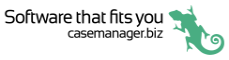Costs and documents
Documents and costs can be linked together in the app following similar conventions as in the web and Windows version of Case Manager.
Documents can be created from templates that will direct users towards adding a cost to the document.
When you create a document and its template has Cost required set, a popup window appears after the document has been saved.

if you tap Create cost the Add cost screen immediately appears.
The cost you enter is linked to the new document.
You can also create the connection between the document and a cost from the document itself.
At the Document Details screen tap the Add Cost icon:

This takes you to the Add cost screen where you enter the cost information.
After you save the cost there is a relationship between the document and its linked cost.
Viewing relationships between documents and costs
An icon indicates documents in the list that have linked costs:

For these document, an icon at their details screen provides access to the cost details.
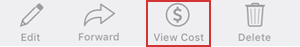
An icon indicates costs in the list that have linked documents:

For these costs, an icon at their details screen provides access to the document.

Deleting a document with a linked cost
When you initiate the deletion of a document with a linked cost, you will be warned about the cost before you proceed.