Payments overview
To create, edit or view payments for a case, select the case in the Case List and click its Account tab.
You may find it useful to look at Accounting terms to ensure that you are familiar with the Case Manager accounting terms used here.
Payments record money your business receives. In Case Manager a payment is an accounting transaction made against a specific invoice.
It is a positive amount of money, however it is shown in the Account tab with a negative value because it reduces the amount of money owed to your business.
A payment transaction does not have to fully pay its invoice, so one invoice can have multiple payment transactions against it.
Multi-invoice payments
One payment amount, such as one cheque, can also pay multiple invoices. Typically, when your business receives money, a company pays invoices for a number of cases at the same time. When you add a payment at a case, Case Manager lists all the unpaid invoices for this company so that you can create payment transactions for multiple invoices at the same screen. As a result, one company payment can create multiple payment transactions for the multiple invoices that are all paid at the same time.
Thus, even though you are at the Account tab of one case, you can create payment transactions for other cases when those other invoices have the same invoice contact company as this case. Importantly these payment transactions form part of a connected group of payments. When you select one of them, you can see the full set of payments in the group at the bottom of the screen.
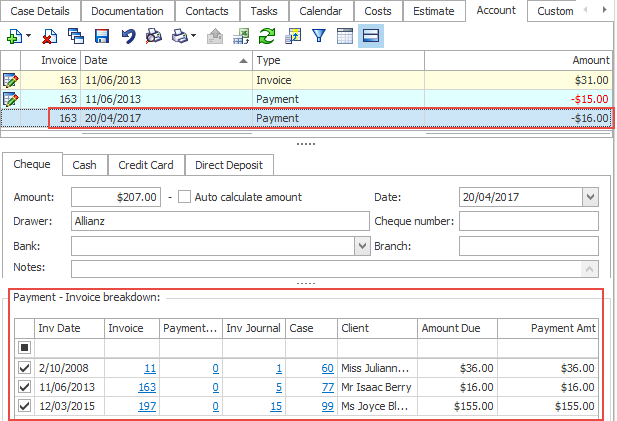
If no transactions in this list have been Journaled and you have appropriate permissions, this can be edited and re-saved if required.
Delete payment
It is important to understand that deleting one of these payment transactions, such as the one highlighted at the top of the screenshot, also deletes the other members of this group (highlighted in the bottom of the screenshot) because they are connected in one group and derived from the same amount of money.
Overpayment
When you add a payment the amount has to be fully allocated; it cannot 'float' in the system with the company in credit, see Overpayment and Correcting errors.
