Replying and forwarding emails
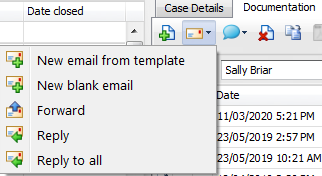
Reply and Reply to All
- Select the email.
- Click the Email button and choose Reply or Reply to All.
- Type your email.
- Click the Send button.
The user's Email signature settings apply to the text of this email.
Forward an email
- Select the email you want to forward or select a document you want to send as an attachment.
- Click the Email button and choose Forward.
- Type the email.
- Click the Send button.
The user's Email signature settings apply to the text of this email.
