Verify DVA card

The clients's DVA number is stored in the Medicare number field in the Contacts tab.
You can verify in advance that the client's DVA card number is correct.
To do this open the Medicare Claim window from the invoice
- Click the DVA check box.
- Click Verify.
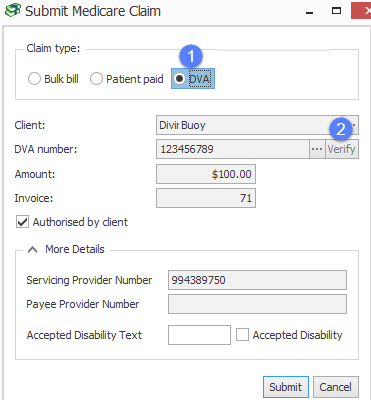
This sends a request to the DVA to verify that the details are correct.
A popup window indicates whether:
- the card is valid, or
- there are issues with the card.
In this situation a detailed explanation will be given.
