Using this site
![]()
The learning site is a comprehensive database of information about Case Manager functions.
This page helps you get what you need from its resources.
Searching the site 
- Enter your search text in this area.
- how do I view a closed case? will also look for pages where how and I appear
- view closed case will show you the page you need
- Click this icon if you want to turn off the yellow highlights in the search results.
The search function does a keyword search, so it works best if you enter only the significant words that explain what you are looking for.
For example:
The pages that match your search text will display the matching text with search term highlights so that you can quickly locate the information that you need.
If you want to search for a phrase rather than a word, type it inside quotation marks.
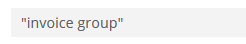
Thus, the search results will only include pages where all the search words in the phrase appear together, rather than pages where any of these words appear anywhere on the page.
You will get more useful search results if you use the same terms as Case Manager does.
![]()
The learning site content is organised into eight sections.
You can use these sections to educate yourself systematically about particular features.
- Cases
- Docs
- Account
- Manage
- Tools
- System
- FAQ
- Train
This section details cases, their management and what can be done at the case tabs: Details, Documentation, Contacts, Tasks, Calendar, Costs, Estimates, Account and Custom fields.
This section details system-wide information for creating all kinds of documents, including emails and using templates and merge fields.
This section details system-wide information about costs, estimates, invoices, other accounting transactions and integration with accounting software.
This section includes the many kinds of Case Manager lists and management of issues such as security, access to cases, users, contacts, tasks and appointments, workflows and reports.
It also includes functions for a user such as changing passwords.
This section covers general features including the system-wide grid functions and the sophisticated tools at the Case List.
It also includes searching and filtering, plus other valuable tips for using the system generally.
This section covers onboarding, integrations, system settings and the setup, maintenance and backup of your system.
This section contains sets of frequently asked questions, organised into separate topics.
It also let's you know what's new at this site and in each release of Case Manager.
This section contains a self-paced
- This area shows you where the current page is located in the site.
- On a desktop computer you can also see the other pages in the same section.
The section and sub-section names are clickable hyperlinks.
You can use a section as an educational tool.
For example, if you wanted to learn about tasks in Case Manager you could start with the overview page and then work your way through each page in the section.
The pages contain links to related information in the site. In the above example, you would be able to use such links to learn about tasks and workflows.
There are minor differences between the windows and web versions of Case Manager so each has its own learning site.
The app also has its own site.
- This area indicates which of the three learning sites you are looking at and provides links to the other two.
On a narrow tablet or smart phone the section names at the top RHS (C - J) are replaced by a 'hamburger' icon in order to save space.
![]()
Tap this icon to view the section names and make a selection.
On a phone or small tablet the menu at the RHS (L) showing the other pages in the current section is not displayed.
