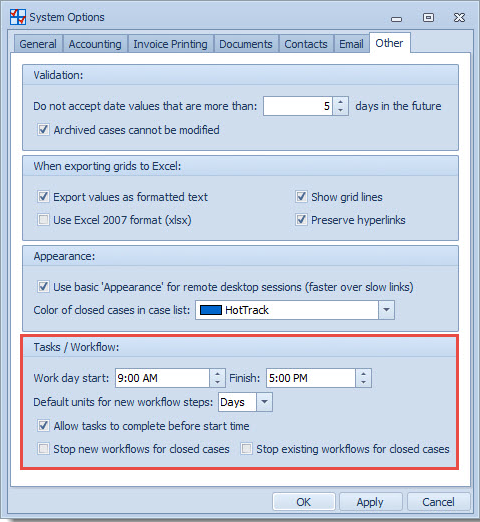Workflow settings
The workflow configuration settings are found by selecting Tools > Options from the main menu then clicking the Other tab.
| Name | Description |
| Work day Start/ Finish | Specify the business working day. Times before the start time are considered to be in the previous day. Similarly, times after the finish time are considered to be in the following day For example, if the working day is set to 9am - 5pm and a task is generated at 5:05pm, its start date is set to 9am the following morning. If the following day is a Saturday or Sunday, the start date is 9am the following Monday. |
| Default units for new workflow steps | Specify the default unit for new workflow steps. These apply to the duration, lag and reminder lead times. |
| Allow tasks to complete before start time | Specify whether you will allow tasks to be marked as complete before their start date+time. |
| Stop new workflows for closed cases | Specify whether you want to stop new workflows being triggered at closed cases. |
| Stop existing workflows for closed cases | Specify whether you want to stop existing workflows (i.e those already triggered) from continuing to function after a case is closed. This setting also specifies that recurrent tasks completed in a closed case do not continue to recur. Thus, when you complete a recurrent task in a closed case no new task will be created. |
After making any changes click OK to save them and close the window. Alternatively select Apply to just save and apply them.