Estimate Rate Adjuster duration adjustment options

When you run the Estimate Rate Adjuster
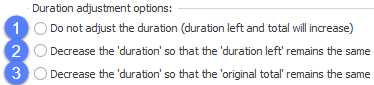
In summary, the first two options increase the total estimate cost, with the second option increasing it less if costs have already been charged against the estimate. The third option keeps the same total estimate cost but reduces the duration.
The impact of your choice is a little difficult to understand when costs have already been charged against an estimate. The detailed examples below demonstrate these adjustment options in practice and help you ensure that your choice has the impact you want.
Scenarios
The explanations below show the impact on an estimate cost with a duration of 8 hours @ $100/hr and a total charge of $800.
There are two scenarios:
- Nothing has been charged
- 2 hours and $200 have already been charged, so 6 hours and $600 are left

In these examples the hourly rate will be increased from $100/hr to $120/hr.
The three options below allow you to specify where the impact of the new rate is 'felt'.
Here the total cost will increase because the duration stays the same.

After the rate has been changed to $120, each activity has the same duration as before.
If the rate has increased then the total charge increases too (total = duration multiplied by rate).
The new total charge is $960 (8 x 120).
- When nothing has been charged, the duration left equals the duration and it remains the same as before.
- However, when costs have already been charged at the old rate, the duration left increases.
2 hours had been charged at the old rate ($200). There is now $760 left (960-200). This equates to 6:20 at the new rate of $120/hr. So the duration left has increased by 20 minutes.
Thus, there is more time left than previously because some of the work in the new, more expensive estimate has been performed at the old rate.
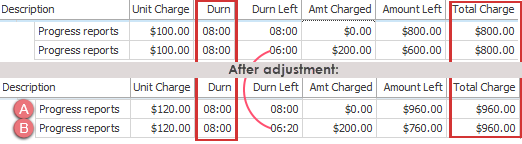
We can see above that this option kept the same duration so it had to increase the total charge.
It also increased the duration left if costs have already been charged at the cheaper rate.
Here the total cost will increase but the increase will be lower if costs have already been charged against the estimate.

The duration left remains the same.
When the rate is increased the total charge must increase (total = duration multiplied by rate). We can see below that this increase depends on how much has already been charged.
- Here the duration is the same as the duration left so it stays the same. The new total charge = 8 x 120 = $960.
- If 2 hours had been charged at the old rate (total = $200), things are a little more complicated. The duration left is the same left as previously (6hrs) so the amount remaining must be worth $720 (6 x 120). Since $200 has already been charged, the total charge must be 920 (720 + 200).
Working backwards, the effective duration at this new rate and new total charge is 920/120 = 7.667 or 7:40.
Here the total charge increases, but not as much as it does in scenario A. This is because some of the work in the new, more expensive estimate has been performed at the old rate.
Note that the effective duration decreases by 20 minutes but more importantly the duration left is the same as before the adjustment.
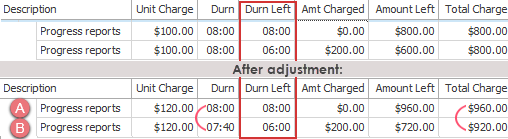
We can see above that this option did not change the duration left.
It increased the total charge but the increase is smaller if costs have already been charged at the cheaper rate.
Here the duration must decrease because the total cost stays the same.
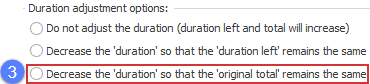
The total charge stays the same.
If the total charge stays the same and the rate increases then the duration has to decrease (duration = total divided by rate).
The duration left also decreases, regardless of whether anything has been charged or not.
- The duration and duration left reduce to 800/120 = 6hrs 40min.
-
The new duration applies regardless of how many hours have already been already billed.
So here the duration and duration left are reduced by 1:20.
2hrs had been charged at the old rate (total = $200). The amount left is still $600, as before. The duration left reduces to 600/120 = 5hrs.
The duration left has only dropped by 1 hour (rather than 1:20) because some of the work in the new, shorter estimate was performed at the old rate.
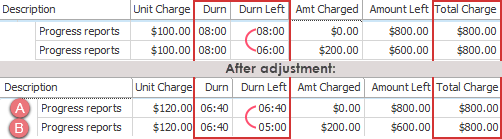
We can see above that this option did not increase the total charge so it had to decrease the duration.
Naturally it also decreased the duration left but the decrease is smaller if costs have already been charged at the cheaper rate.
