When an employee leaves
When an employee has worked on your cases and leaves your employment you should not delete them from the system because you need to keep records of what they were involved with.
Case Manager actually prevents the deletion of such employee accounts in order to maintain the historical integrity of the data in your database.
However, it is very important that such an employee loses the ability to log on to your system after they have left your employment.
This is very simple to achieve: you simply make the user inactive.
Inactive users:
- are no longer able to log on to Case Manager
- are not displayed as options to select in any dropdown lists for employees.
They do remain linked to any aspects of cases that they were involved in, such as costs, invoices and documents.
Make employee inactive
At the Employee List click the Employee tab.
Locate the Active checkbox and uncheck it to make their account inactive.
Click Save.
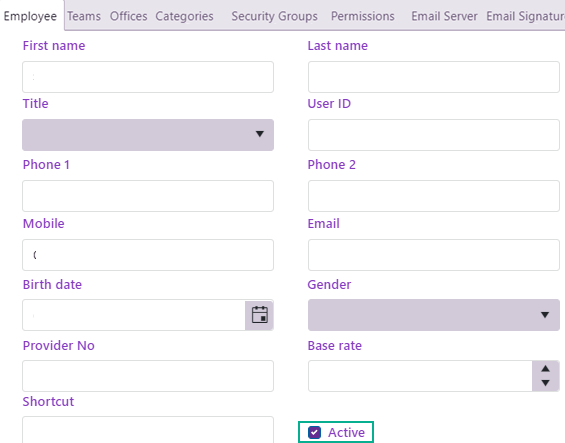
If the employee tries to log on to the system they will see this message: Your account is inactive. Please seek advice from your system administrator.
