Install Case Manager windows version
This page applies only to our customers whose systems are hosted by Chameleon Software.
You can install Case Manager on a windows computer via your web version of Case Manager.
Install windows version
To install a Windows version of Case Manager, follow these steps:
-
Make sure that you are logged on to the windows computer as the person who will who will be using Case Manager and that this person is a 'System Administrator' on the computer.
- Open an internet browser (e.g. Chrome) and login to your web version of Case Manager.
- Select Help > Installation from the main menu
- Click Install.
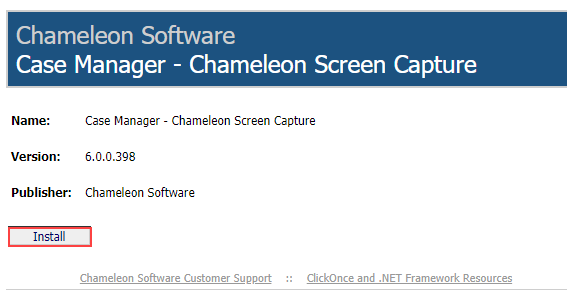
An installation file named Setup.exe is downloaded.
Double-click this Setup.exefile to run the Case Manager installer.
Be aware that your virus protection system may check whether you trust this process. Follow the prompts to complete the installation.
Once installed, log out of the web version and log in to the installed (windows) version of Case Manager with your username and password.
