MFA FAQ
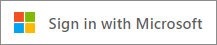
Navigate to https://portal.office.com.
Select the top-right personal avatar icon and click Sign-out. This will sign you out.
Click Switch to a different account.
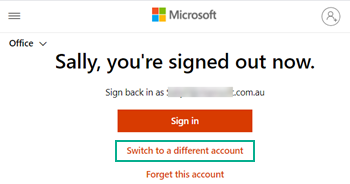
Choose the correct account and log in to this account.
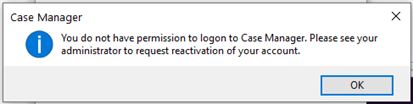
The most likely explanation is that you have several Microsoft accounts. Only one of them has been set up to access Case Manager. Even though you are logged into that account in the browser, which enables you to access the web version, you also have another Microsoft account logged in and connected to a program running elsewhere on your computer. This login is blocking access.
The solution is to make sure you are totally signed out from that account.
-
In a browser go to https://myaccount.microsoft.com/.
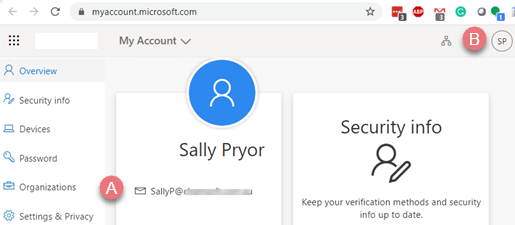
Take note of the account address at (A):
- If it is the account you want to totally sign out from, go to step 2.
- If not, click the user icon at B, select the account you want to totally sign out from and log in to it.
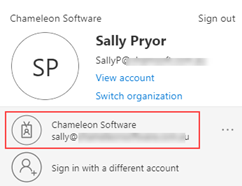
- At the overview screen of the account you want to totally sign out from, click Sign out everywhere.
- Allow about an hour for the change to take effect.
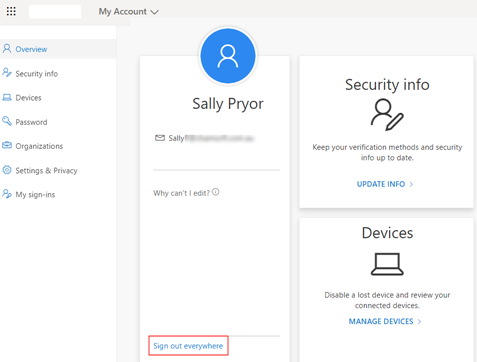
Your Case Manager Microsoft MFA login is a single sign-on operation (SSO) that enables you to log in to a number of related, but independent programs with one login. Usually when you sign out from one of these programs, you are automatically signed out from your Microsoft account and hence, all the related programs, most notably Office 365.
In Case Manager you can sign out in this way. Alternatively, you can sign out just from Case Manager. See Signing out for details.
When the system administrator entered your Microsoft details in Case Manager, they changed your old Case Manager user ID to your Azure AD email address. Thus, you can no longer use your old Case Manager user ID.
If for any reason you needed to log into Case Manager using the standard login method (the old method), the Case Manager username would now be your Azure email address and the password would be your old Case Manager password.
Note also that this login method may have been switched off altogether by the administrator.
