Case Manager Version 6.4
We are pleased to announce the release of Version 6.4.1 with a range of enhancements and fixes across workflows, reporting, document handling, and communication features. This release introduces new functionality and backend stability improvements, with updates available primarily in the Web Version of Case Manager.
This release continues to strengthen the Case Manager platform while delivering practical improvements for case managers, admins, and mobile users. For full release notes or technical documentation, please contact your Case Manager administrator or visit our learning portal.
Release Notes
These Release Notes list the changes made to Case Manager Version 6.4.1. Please click the link below to download the latest copy:
New Features
| AutoReplies 365 |
A new Automatic Email Replies feature has been released in this version. This Case Manager functionality imports relevant email replies directly from a Microsoft 365 Inbox into Case Manager, ensuring better correspondence tracking and faster access to case-related communication. What Does It Do?
Key Benefits:
See the AutoReplies 365 Guide for setup and usage information. |
| New Standard Report – Unique Employee Logins |
A new standard report has been added to show Unique Employee Logins across your organisation. This enables visibility of staff usage and supports system access audits and trend analysis. See Reports for further details. |
Additional Backend Improvements and Fixes
This release also includes a wide range of backend improvements, technical refinements, and stability fixes. These changes enhance the performance, reliability, and maintainability of Case Manager for system administrators and support teams. While these items may not be visible to everyday users, they contribute significantly to platform resilience and the delivery of future features.
| Issues Resolved |
|