Estimates and rounding

Estimate rounding
Cost rounding can lead to a potential issue with estimates. Rounded results are added up in the estimate cost, with the result that a minute or so of a certain activity may be 'missing' and cannot be added to the case.
Cost rounding
When Case Manager adds an activity cost, it multiplies the rate per hour by the amount of time to calculate the cost in dollars and cents:
total cost = rate * time
The table below shows two examples.
|
Rate per hr |
Time min |
Time hr |
Rate multiplied by time |
Cost |
| $200 | 6 | 0.1 | 20 | $20.00 |
| $195.47 | 6 | 0.1 | 19.547 | $19.55 |
You can see in the second row that the result of the multiplication has been rounded up to $19.55 in order to convert it to dollars and cents.
Thus, when the rounded results are added up, a minute or so of a certain activity can appear to be 'missing' and it cannot be added to the case.
Explanation and solution
This is demonstrated in the example below using a very simple estimate. As explained, a solution is to turn the Round final cost estimate setting on:
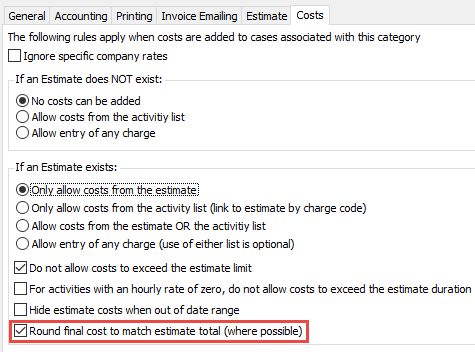 .
.
In this worked example:
- The case's estimate contains one activity at a rate of $195.47 per hour, including GST
- The case category's settings specify that the estimate total cannot be exceeded
- The Midway rounding setting is to round up
As you can see below:
- The estimate allows a total of 5 hours of the activity, as seen at the Estimate tab.
- The total amount of money that can be billed for this cost is 5 x 195.47 = $977.35.
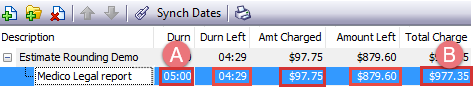
- Five 6 minute sessions have already been billed to the case, as can be seen at the Costs tab. This is 30 minutes altogether:
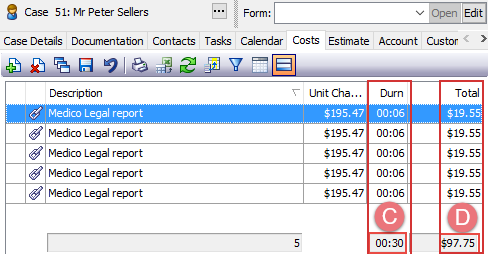
- Each of these costs has been rounded up from 19.547 to $19.55. Five times $19.55 = $97.75, as we can see at the bottom of the Costs tab and also the Estimates tab.
- So the amount of money left in the estimate is 977.35 - 97.75 = $879.60, as we see in the Estimate tab.
The missing minute
The total duration of the costs is 30 minutes, so we expect that there would be 5 - 0.5 = 4.5 hours left or 4:30.
- However, at the Estimates tab we see that the duration left is 4:29, not 4:30
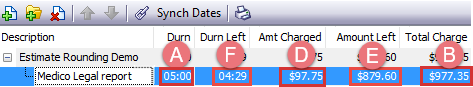
We seem to have lost a minute. And the same value of 4:29 is displayed when we begin to add another cost:
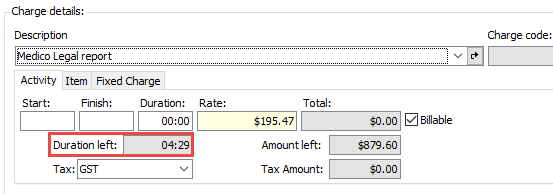
What is going on?
The explanation is that the Costs tab shows the actual hours billed, i.e. 30 minutes.
However, when the estimate calculates the duration left, i.e. how much time is left, it divides the remaining amount of money by the rate.
Dividing 879.60 by 195.47 gives 4.4999 hours, or 4 hours and 29.9953 minutes.
The 4.4999 hours cannot be rounded up to 4.5 hours or 4:30, because if 4.5 is multiplied by the rate (195.47) the cost = $879.62, which would exceed the amount of money left in the estimate ($879.60). Case Manager solves this by rounding the time down by a minute, to 4:29, which will keep the costs within the estimate total, as is required.
So at the estimate and when adding costs, Duration Left shows the amount of time left that can actually be billed.
The issue occurs because the rounding up to dollars and cents performed for each individual cost has added tiny amounts of extra money to the total amount billed. These tiny amounts mean that the money left is too low to enable billing the full amount of time in the estimate and also keeping within the estimate limit.
Solution
If you want to bill both the maximum amounts of money and time specified in the estimate, click the Round final cost to match the estimate total (where possible) checkbox at the category settings.
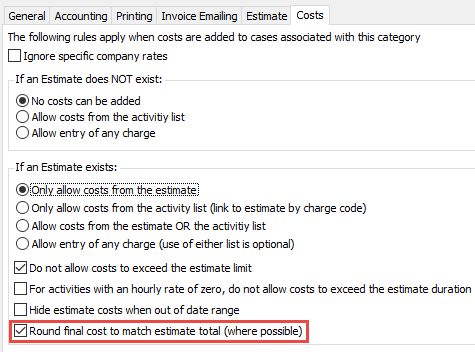
When this setting is checked, for the very last cost Case Manager attempts to fix the issue above by reducing previous cost times by tiny, imperceptible amounts (seconds). None of the cost times are perceptibly changed and this is important because they may already have been invoiced.
If Case Manager can successfully resolve the issue with imperceptible tweaking behind the scenes, you are then able to bill the full amount of money and also the time.
In this example, when the setting is turned on you would see a warning colour but could save the cost below and hence, successfully bill for 4 hours and 30 minutes.
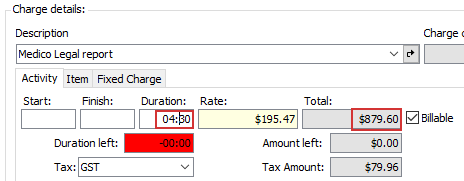
Note that for this last cost, the total is rounded down from 879.62 to 879.60, thus bringing the total billed to 5:00 hours and $977.35, as specified in the estimate.
