Change invoice
If you want to modify or amend an invoice, the first step is to change it to a Draft invoice.
Draft and finalised invoices
When an invoice has a status of finalised you cannot make modifications to it. It is 'locked'. You can however create an adjustment against it.
If you do need to modify an invoice and have the required permissions, you must first change its status to Draft and save it.
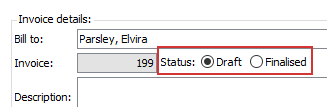
Costs included in the invoice can also be modified, but only from within the invoice, not at the Costs tab.
You should always change the invoice status back to finalised before issuing it.
Relevant system settings
Two system settings prevent you from giving an invoice a draft status.
- As explained in Accounting terms, invoices can also be linked to payments, adjustments and refunds.
When an invoice has any of these dependent transactions -payments, adjustments or refunds - the invoice should be considered 'frozen'.
Generally it should be impossible to change its status to Draft and a system option regulates this:
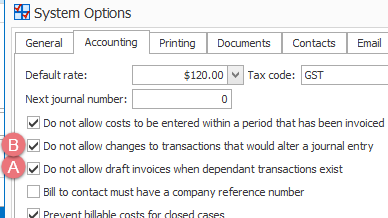
To locate the option select Tools> Options from the main menu and click the Accounting tab, see Accounting settings.
- Invoices that have been journaled should also be considered 'frozen', see Changes to journaled transactions.
This is regulated by a separate setting in the same section.
Delete invoice
Similar rules apply if you want to delete an invoice. So the first step is to change the invoice to Draft status.
As outlined above, when an invoice has any dependent transactions it cannot be deleted.
Additionally, if the invoice has been journaled the system option can prevent it being deleted.
