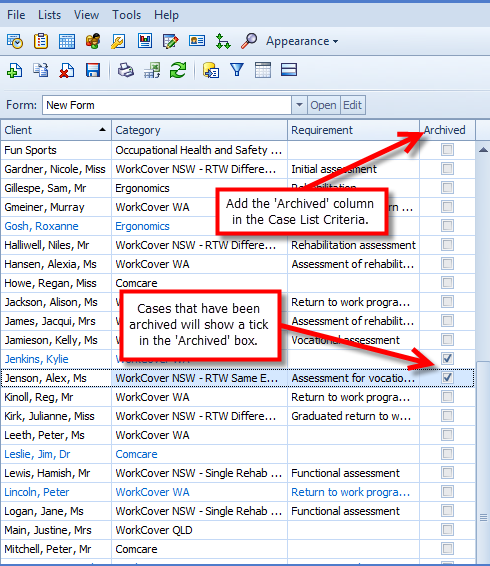Access archived case
To display archived cases in the Case List:
- Go to the Case List Criteria.
- Click the Filter tab.
- At the bottom locate the case filters
- Click Archived Cases tab and select the option you require.
- Click OK
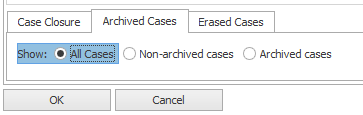
You will need to have permission to access archived cases.
If you choose to show all cases at step 4, you can add a column using the Case List Criteria to indicate which of the cases have been archived.