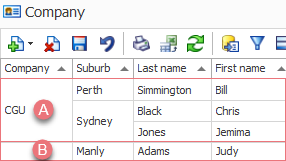Company List overview
Case management involves dealing with people outside your business. These people are called contacts in Case Manager.
They are stored in the Company List and connected with particular cases at the case Contacts tabs, where they are allocated a certain role in the case, such as client, bill to or referrer.
Master contact list
The Company List is a 'master list' of contact details for all the people and companies your business deals with, including clients. It is a system-wide list that maintains up-to-date, easily accessible information and protects the integrity of your contact information.
You access the Company List by selecting Lists > Company List from the main menu.
Contacts management in Case Manager
There are two significant features.
- Cases can share contacts, so that when you need to connect the same contact to another case (e.g. the same Bill To person), you don't need to re-enter all the same information again.
- Contact information is shared between the Company List and individual cases, so that a change to a contact in one place (e.g. a new phone number entered at the Contacts tab) updates the information in the Company List and all the other cases where the contact appears.
This sharing of information is regulated by permissions and settings. Several fields are not shared.
Full details are at Sharing contact information.
The sharing of contact information means that you should make any changes to contacts carefully, distinguishing between changes that apply only to this case or contact and changes that apply system-wide, see Change contact details for full details.
Companies and locations
Every contact is linked to one location and company.
Each company in the Company List can have one or more locations.
One location can be linked to multiple contacts.
Thus, the list can contain multiple contacts who are all members of the same company. In the diagram below there are two contacts at the first location of CompanyName and one contact at its second location.
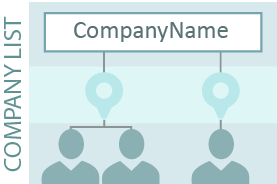
- The screenshot below shows that Bill Simmington and Chris Black both work for CGU but in different locations.
- All contacts that play any role in the system are members of the Company List and this includes case clients.
Usually client contacts are members of companies with no name, for example Judy Adams in the screenshot above.
For Contacts with no company name Case Manager understands the contact to be a member of its own, unique company that does not have a name. This means that customised company settings and invoice options can be set for this contact on the rare occasions when this is required.

By default such contacts are not displayed in the Company List on the assumption that they are clients who are not paying their own invoices. If you want to display them in the list you can change a setting in the Company List Criteria.
Add new contact to the Company List
When you add a new contact to the Company List there are three options:
- adding a new contact to an existing company and location
- adding a new contact to a new location in an existing company
- adding a new contact, location and company
See Add new contact to the Company List for details.
All contact, location and company information can be entered directly at the Company List. You can also enter company settings and invoice and print options.
Add a contact to a case
When you add a contact to a case you are actually connecting a contact in the Company List to the case. You allocate the contact one or more roles in the case.
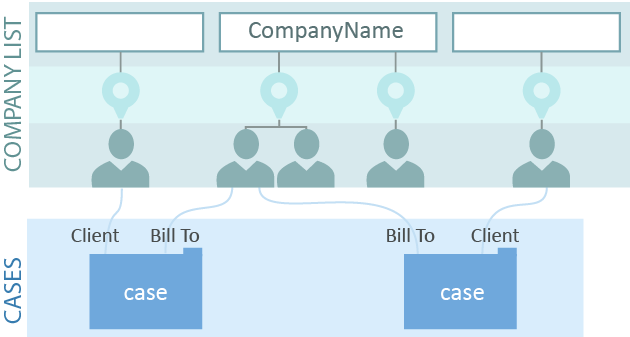
When you want to add a person to a case that is not already in the Company List, behind the scenes a new contact is added to the Company List before the contact is connected to the case, see Add contact to a case. Note that you cannot enter any company settings at the case, such as invoice or print options.
Company settings and invoice options
The Company List also stores important information about companies in the company settings and invoice options tabs.
This includes company rates, invoice terms and specific requirements for accounting transactions, including print templates.
System contact settings
There are several important, system-wide Contacts settings where you can standardise for your business the way that contact information that can be seen, edited and deleted.
Maintenance of the Company List
When Case Manager checks whether a contact already exists in the list, it can be fooled when contacts are spelled slightly differently. It is recommended that an authorised manager periodically checks for such issues and merges appropriate members of the list when required, see Move or merge a contact, location or company for instructions.
Click here for a simple video demonstration of the Company List.