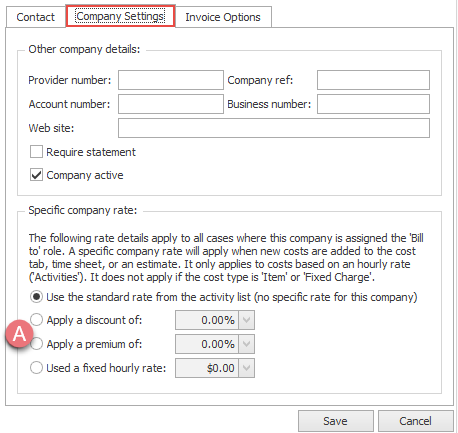Company settings
At the Company List select the company and click the Company Settings tab.
- You can set specific rates for the work that you do for this company.
- for individual Activity costs when their Prevent company rate checkbox is ticked at the Activity List.
- at the category level if the ignore specific company rates checkbox is ticked at the category's Costs tab, see Cost rates.
The hourly rate for Activity costs can be set to: standard, discounted, increased (premium) or fixed. This rate does not apply to items or fixed charge costs types. It applies when adding costs at the Costs tab, timesheet or to an estimate.
Note that this can be disabled: