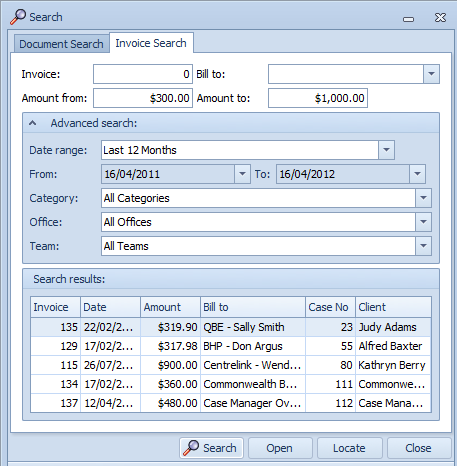Find invoice
To find an invoice ![]() on the toolbar
on the toolbar
Click the Invoice Search tab.
The search can be based on:
- the invoice number
- for a bill to company
- the invoice amount: you can specify minimum and/or maximum amounts
This option is useful when you can't find an invoice to match a certain amount, such as a payment.
As with a document search:
- the search can be narrowed down by date range, team, category and/or office
- the list of search results has some list tools: you can sort and filter it
When you select a result and click Locate this takes you to the case and the invoice you have selected.