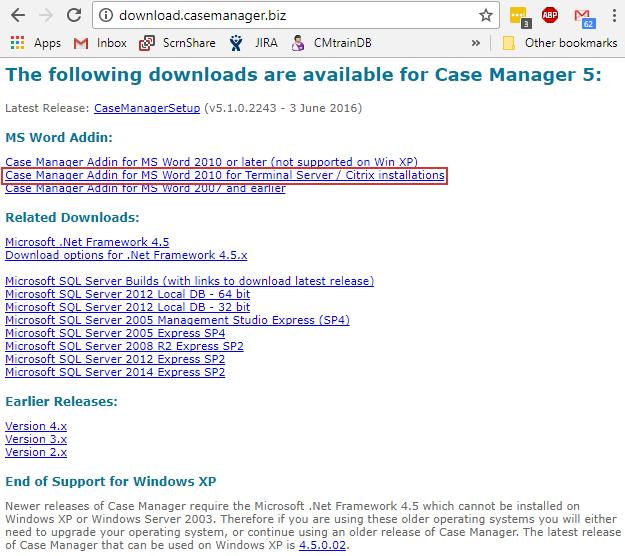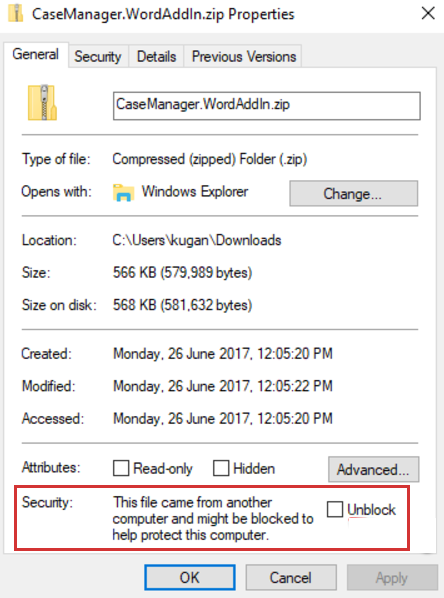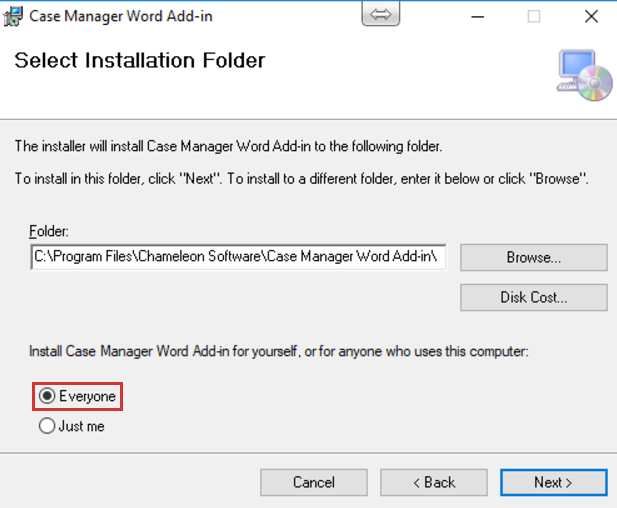Word add-in for Citrix and Terminal Servers
This page applies only when you are hosting your own Case Manager system and you are using Citrix or Terminal servers. The instructions are intended for your IT support staff.
You should now be using the new multi-user install method for the Word add-in. This will allow one installation per server instead of needing an installation for each user account on each server.
These steps need to be performed for every citrix and terminal server.
- In a browser go to download.casemanager.biz.
- Click Case Manager Addin for MS Word 2010 for Terminal Server / Citrix installations
- CaseManager.WordAddIn.zip will begin downloading.
- Once it has downloaded, locate the file, right-click it and click Properties. Ensure that the file is not blocked. If it is, click the Unblock button or check box and click OK.
- Extract the files from the .zip folder.
- Run the Setup.exe file in the extracted folder.
- Follow the prompts and ensure Everyone is selected.
- Continue to follow the prompts to complete the installation.