Cost flags for Medicare and DVA


This page applies to both Medicare and DVA claims as they both use the integrated claiming service provider.
Cost flags
The table in Data mapping lists the information required in order to submit different kinds of Medicare and DVA claims.
For some services Medicare and DVA require you to describe the service in more detail. You can provide this by selecting one or more cost flags for an invoice cost. Different cost flags are available for each service type. They are not all mandatory.
You can enter flag values before you submit the invoice.
Alternatively you will be alerted when you submit a claim and mandatory cost flags have not been set. You simply set them and re-submit the claim.
Set cost flags
When required to set cost flags follow these steps:
- With the invoice selected locate its list of costs.
- Select the cost from the invoice cost list.
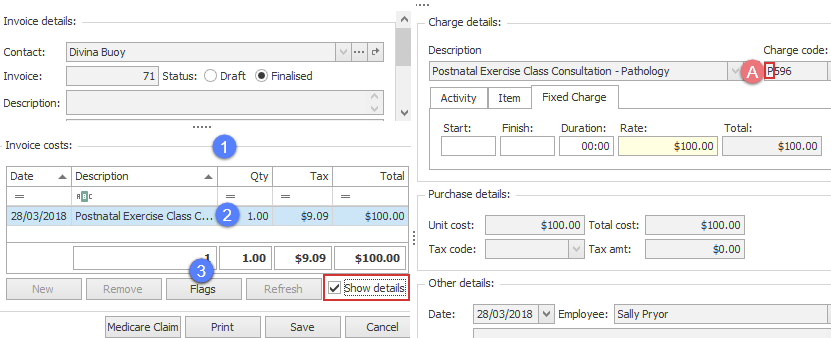
- Click Flags.
The Medicare/DVA flags that can be set for this service type are displayed.
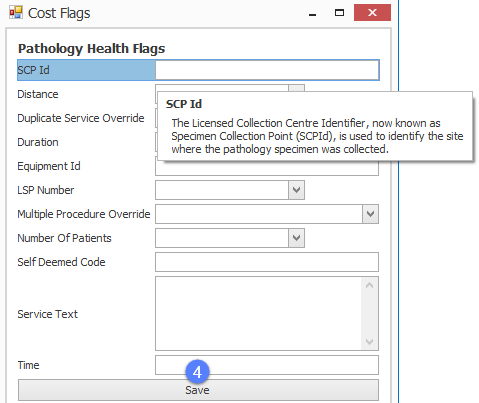
- Click Save to save the flags for this cost.
In this example they are the Pathology Health flags for a Service Type of P (A) .
You can hover the cursor over flags to display tool tip windows that give more information and explain when they should be used.
