Signing out
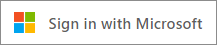
Your Case Manager Microsoft MFA login is a single sign-on operation (SSO) that enables you to log in to a number of related, but independent programs with one login.
Usually when you sign out from one of these programs, you are automatically signed out from your Microsoft account and hence, all the related programs, most notably Office 365.
In Case Manager you can sign out in this way. Alternatively, you can sign out just from Case Manager.
- Select this option to sign out only from Case Manager.
- Select this option to sign out from your Microsoft login and all related programs, including Case Manager.
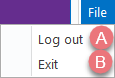
Further details for the web version
When you close the browser window without logging out, your License token is released after 5 minutes. However your Case Manager session remains active, so you are still signed in to your Microsoft account.
If there is no activity in Case Manager for 40 minutes you are logged out from Case Manager. However, you are still signed in to your Microsoft account.
