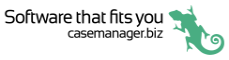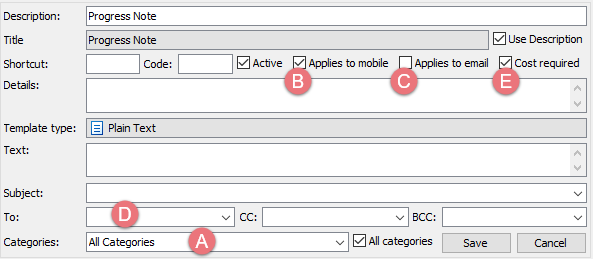Document templates and the app
With the exception of images, documents in the app are created from templates. Templates are created in the Windows or web version of Case Manager.
Emails and SMS messages can also be created from blank templates.
Thus, when you add a document in the app you usually start by selecting a template. The list of available templates includes those that:
- are linked to the case's category and
- have Applies to mobile set.
Like other document templates, templates available in the app can contain customised titles and content including merge fields. The SMS template below shows an example of these at a and b.
For further information about templates start at Document templates in the Windows version of the learning site.
- Templates used for emails must also have Applies to emails set.
- Email templates can also specify email recipients based on case contacts with certain case roles, see Email templates for details.
SMS text messages are created from templates of type SMS Text.
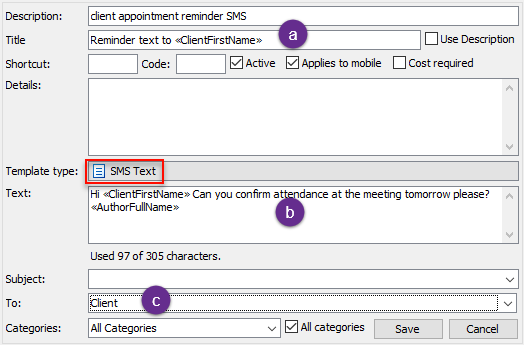
Like other document templates, SMS Text templates can have customised titles (a) and contain content (b) including merge fields.
Like email templates they can also have a pre-defined, role-based recipient (c), including the person assigned to the case.
Note that the maximum character limit for an SMS is 305. This includes any content added by its template. You will be warned if the template exceeds this limit.
- Cost required can be set in all document templates.
When a document is created from such templates, the user is guided to enter a cost after saving the new document.
See Costs and documents for more details.