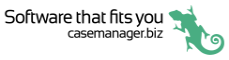Sign in with Microsoft account
You can now log in to Case Manager on the app using your Microsoft account. This convenient method provides the additional security of multi-factor authentication (MFA).
Once the link has been set up between your Case Manager username and your Microsoft online credentials you can use those credentials to log in directly to Case Manager. This is set up in the Windows or web version of Case Manager.
Microsoft online credentials require the entry of a username and password as well as confirmation from the authentication app on your phone.
Microsoft online credentials can be used to log in to all three versions of Case Manager: Windows, web and the app.
As described at the app setup instructions, if this is the first time you run the Case Manager app you need to provide a Company ID, i.e. the Case Manager database you want to log in to.
Logging in with Microsoft online credentials
Once the link has been set up between your Case Manager username and your Microsoft online credentials , tap Sign in with Microsoft at the Case Manager login screen and then Continue.
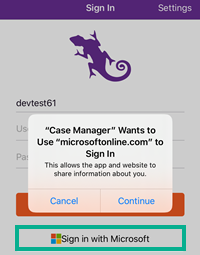
You will be asked to enter an account:
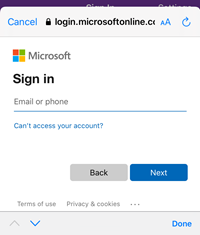
Enter its password:
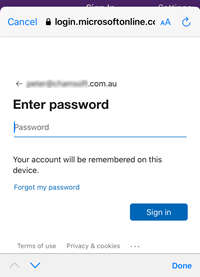
A notification is sent to the authenticator app on your phone.
Enter the code:
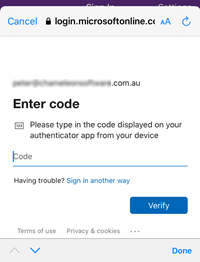
You are now logged in to Case Manager.