Erase or delete case
When you erase a case you delete most of the case information while retaining a summary of its financial data.
If required, you can delete a case from the database permamently by selecting it in the Case List and clicking the delete icon. This deletes all traces of the case.
You close and erase a case in its Case Details tab.
You delete the case by selecting it in the Case List.
When you erase a case you delete most of the case information while retaining a summary of its financial data.
To erase a case you need to archive it first.
- Select the case's Details tab and locate the Referral group of details.
- Select the Archived checkbox and click the
 icon at the top of the case Details tab to save your change.
icon at the top of the case Details tab to save your change. - Select the Erased checkbox and click the
 icon at the top of the case Details tab to save your change.
icon at the top of the case Details tab to save your change.
This sets the case status to Archived.
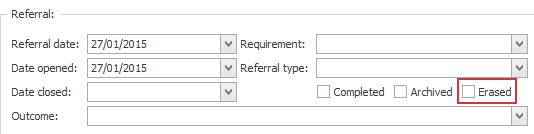
Erasing a case deletes most of the information related to the case, while retaining a summary of its financial data.
Thus it:
- Deletes all case document records and associated files.
- Deletes all case appointments and tasks.
- Clears all case custom fields.
- Converts all case invoices to a minimal summary: all existing costs are deleted and replaced with single cost records for each tax rate.
- Deletes all case non-billable costs.
- Removes all case contacts. If they are not used elsewhere in the database they are deleted from the Company List altogether.
- Reassigns case client contact in the case to the common Erased contact.
Thus, it is simple to erase a case, however you should be clear about what this will do. Depending on your requirements you may choose to simply archive the case instead.
You choose whether to display erased cases at the Case List using the filter settings in the Case List Criteria.
It is possible to delete a case from the database by selecting it in the Case List and clicking the delete icon. This deletes all traces of the case.
Before you do this you must delete all its documents and costs.
All the information related to the case (i.e. progress notes, correspondence documents, etc.) will be removed permanently from the database. Only users with administrator authority can do this.
A case should only be deleted if it is a fictitious test case and all its details are completely irrelevant to the function of your business.
