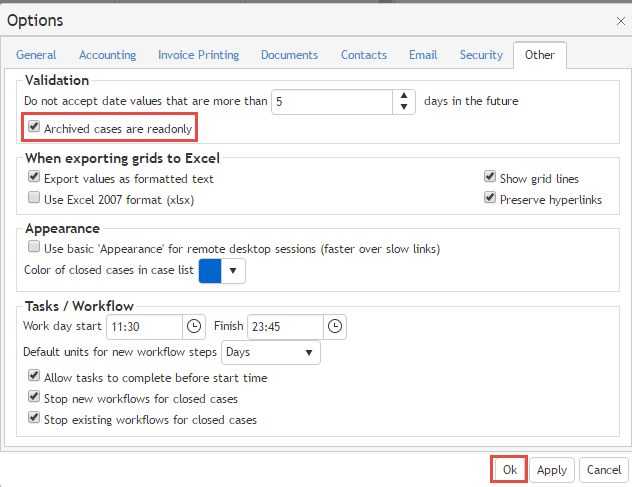Configuration Settings for Archived files
The screenshots on this page do not all reflect the new web version yet.
To access the configuration settings for archived files select Tools > Options from the main menu on the Documentation tab.
You can specify that archived cases are read only and cannot be modified.
To do so, select the checkbox for Archived cases are readonly and click OK.