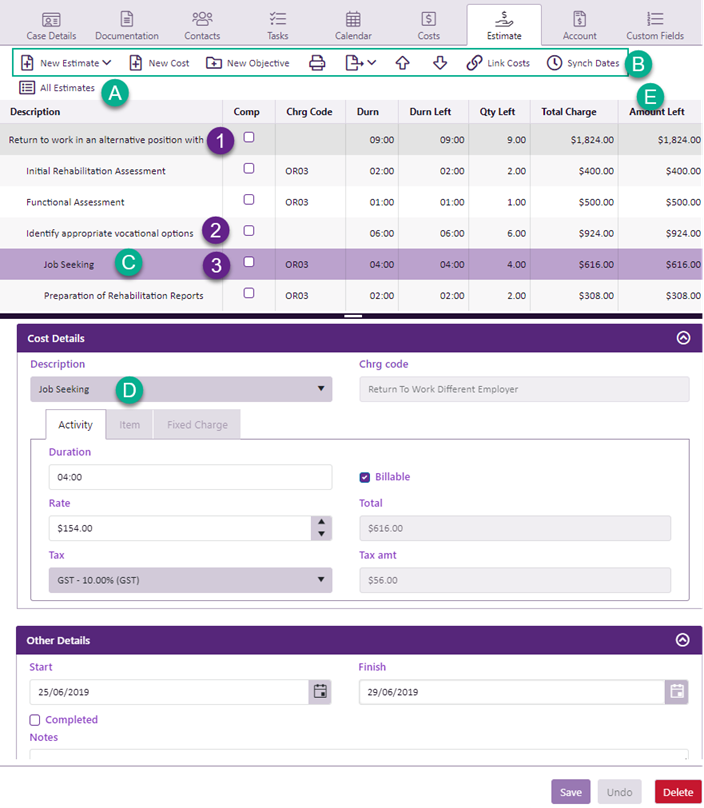Estimates
Brief summary
Estimates can manage, monitor and limit case costs. You create them within a case. Once an estimate has been created, it applies to the case and its case costs. Best practice is to set it as the current estimate. You create and view estimates at the case's Estimate tab.
For full details see Estimates overview and How estimates work in the Account section of this site.
Estimate grid
A case can have multiple estimates (although only one is currently active at a time). When you select a case and go to its Estimate tab you will only see the currently selected estimate.
To access a list of all of the estimates for this case click All Estimates (at A in the screenshot below). You can select another estimate from this list.
Structure
The structure of an estimate is explained at Estimates overview. The estimate contains:
- a goal
- optional objectives
- estimate costs.
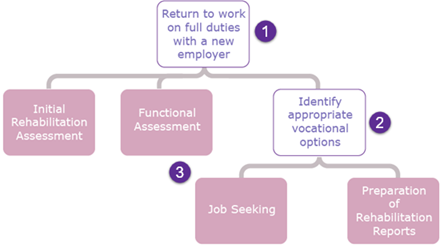
At the Estimate tab with the estimate in the diagram above, we would see:
- The link to a list of all the estimates in the case.
- Buttons for managing and editing the components of the estimate.
- The estimate indents its components to the right wherever there are further nested components.
- The details of the selected cost, Workplace visit, are displayed at the bottom of the screen.