Gender and merge fields
The screenshots on this page do not all reflect the new web version yet.
When you create a contact you can specify the contact's gender with the Gender field.
There are several gender-based merge fields:

Naturally there are unique merge fields for each of the client contact roles, such as the client: «ClientGenderHeShe», «ClientGenderHimHer» and «ClientGenderHisHer».
When you insert such merge fields in a document template and a document is created, the appropriate pronoun is added to the document.
For example, when the template text is:

this would generate:
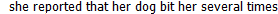
and also
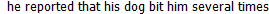
A third gender option
In 2013, the Sex Discrimination Act 1984 was amended to introduce new protections from discrimination in many areas of public life, including on the grounds of gender identity. These legal protections are complemented by the recent Australian Government Guidelines on the Recognition of Sex and Gender. Amongst other issues, these guidelines recognise that individuals may not identify as exclusively male or female and that this should be reflected in records held by the government, see here for more information.
In response, Case Manager has an option that allows you to respect diversity and be compliant. When you set the gender of a contact you can now select Unspecified.
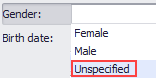
This new gender option creates certain language challenges, particularly for pronoun use. Community standards are evolving to respond to them. No clear guidelines exist yet and all possibilities , e.g "they reported that they crashed their car", sound awkward.
For the merge fields listed above, clear communication has been prioritised over the risk of sounding a little clumsy. Thus, for a client named Kerry Smith of unspecified gender, the template text at the top of the page will generate:
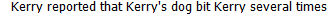
This is preferable to an alternative such as "they reported that their dog bit them" because the ambiguity about exactly whose dog bit whom leads to confusion that is undesirable in a professional report.
And remember that, as always, you are free to change any text in any document produced with a template if you prefer an alternative.
