Virus scan of uploaded documents

|
This feature is only available to our customers who are hosted by Chameleon Software. |
When you bring files into your Case Manager system they are carefully scanned for viruses.
This applies whenever you import documents into Case Manager, either by dragging them onto the Documentation grid or by using the New document function and selecting the Existing File option.
The virus scan is also applied when you add attachments to an email you are sending and they are files from outside Case Manager.
The virus scan setting is turned on by default.
Size limitations
Such scans consume considerable memory resources. Thus, there is a maximum size limit of 200 MB per uploaded file in order to protect your system performance.
Strategies for larger files
A strategy for managing a very large file in Case Manager, such as a video file, is to store it in a cloud storage service, just as OneDrive, Google Drive or a Dropbox account.
- Store it in the cloud storage service and copy its link, i.e. the web address of its location.
- Create a formatted text document titled External File using a template created for this purpose.
Enter the link to the file's location.
Add brief descriptive notes.
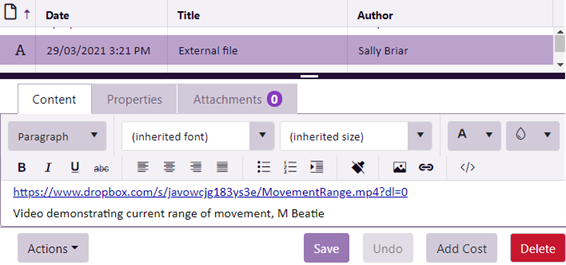
Case Manager cannot enforce any security measures on these external files and thus can't take responsibility for the secure sharing of external files via links. We encourage users to ensure that any external links are protected by an authentication mechanism to prevent unauthorised access.
