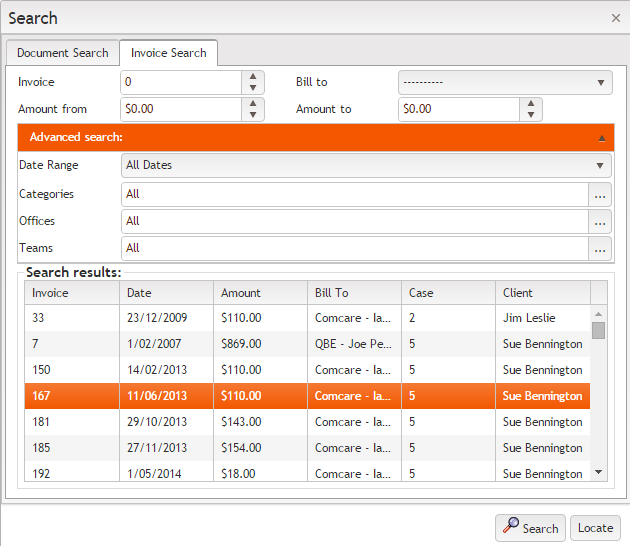Find invoice
The screenshots on this page do not all reflect the new web version yet.
To find an invoice
Click the Invoice Search tab.
The search can be based on:
- the invoice number
- for a bill to company
- the invoice amount: you can specify minimum and/or maximum amounts
This option is useful when you can't find an invoice to match a certain amount, such as a payment.
As with a document search:
- the search can be narrowed down by date range, team, category and/or office
When you select a result and click Locate this takes you to the case and the invoice you have selected.