Provider numbers introduction
The screenshots on this page do not all reflect the new web version yet.
Different legislative bodies require that provider numbers appear on invoices.
In Case Manager there are three provider numbers that you can add to your invoices:
- At the invoice header you can add either:
- the provider number of the case's office, or
- the provider number of the employee who is responsible for the case (i.e. the Assign To person).
- At the invoice line items you can add the provider number of the employee who is linked to each cost in the invoice.
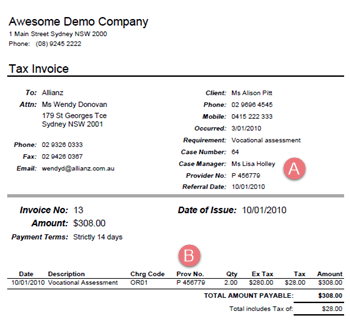
To set this up:
- specify in your email template how you want provider numbers added
- store provider numbers for offices and employees
These can be set up at a number of levels in the system in order to meet different requirements for different kinds of cases. Here we will set up the simplest version only, with further details at Provider numbers.
Invoice template
The global email template settings were set up in the System Options.
To access them select Tools > Options from the main menu, click Printing and then Invoice.
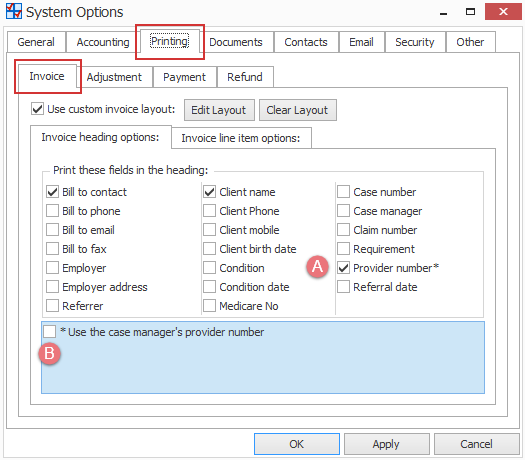
- Here you specify that you want a provider number in the invoice header.
- Here you specify whether its the provider number of the case's office or the employee responsible for the case.
Click the Invoice line item options tab.
- Make sure that the line items are not summarised on the invoice.
- Here you specify that you want an employee provider number in each line item.
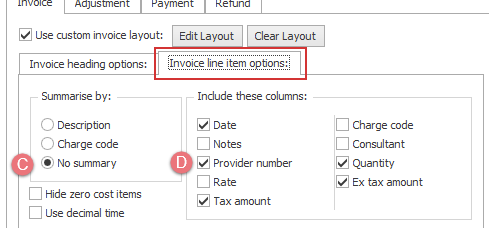
Save your changes.
You may choose to make these changes for invoices at the case category or company level, see Provider numbers for information.
Add provider numbers to Case Manager
For the office
Every case is linked to an office and each office has one provider number per case category.
Open the Category List by selecting Lists > Other Lists from the main menu and then selecting Category from the List Type dropdown list.
Select a case category and click its Accounting tab.
- In the Office provider numbers sub-tab enter a provider number for this category and all offices in Default value.
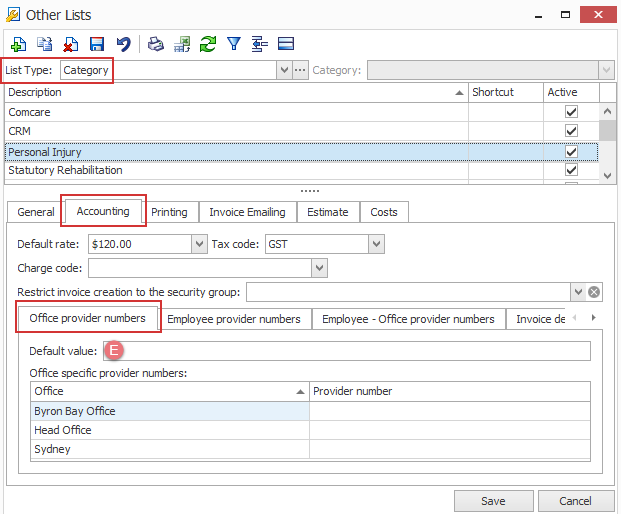
Enter a provider numbers for all the categories where office provider numbers are required.
There are other office provider number customisation options, see Provider numbers for information.
For the employee
- Add a default employee provider number in the employee details area at the Employee List.
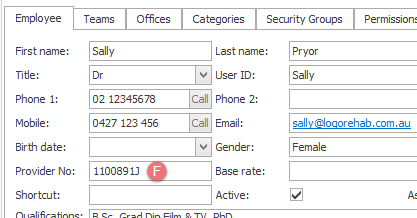
There are other employee provider number customisation options, see Provider numbers for information.
