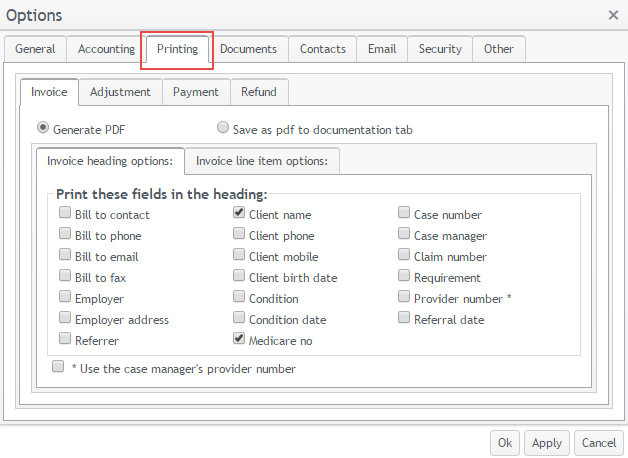System accounting transaction print settings
The screenshots on this page do not all reflect the new web version yet.
This section of the System options specifies the global, i.e. business-wide, accounting transaction print options. To access the settings select Tools > Options from the main menu then click the Printing tab.
After making changes click OK to save them and close the window. Alternatively select Apply to just save and apply them.
See Print accounting transaction(s) for full details.