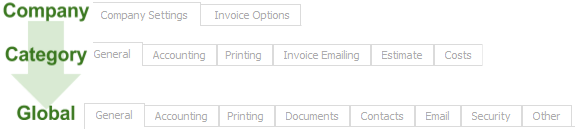Global system settings
![]()
This section of the site details the global system settings. These settings allow you to customise the way that Case Manager operates. They include settings for many aspects of the system, such as accounting, printing and security.
It is important to understand that some of the global settings are matched by similar settings at the category or company level. An equivalent setting at either of these levels usually overrides the global system setting, as reviewed below.
Case Manager is an extremely customisable system and you can often customise settings at three levels:
- the Bill To company of the case
- the category of the case
- the global system settings for your business
Often you only need to customise a setting for a company or category when you want cases/invoices with this company or category to be handled differently from what would otherwise apply, i.e. from what is specified in the system settings.
This process works because when settings at different levels apply to the same operation there is a hierarchy, A company setting usually overrides the case category setting, which overrides the global system setting.
An example of this hierarchy in action is invoice templates. When applying the template for an invoice, the system looks at its invoice contact. If an invoice template was defined for the invoice contact's company, then this template is applied to the invoice. If not, the system searches for an invoice template for the case’s category and uses that. If such a template does not exist either, the system uses the global invoice template.
The diagram below shows the hierarchy and indicates the range of settings tabs at each level.