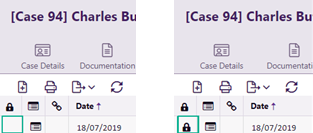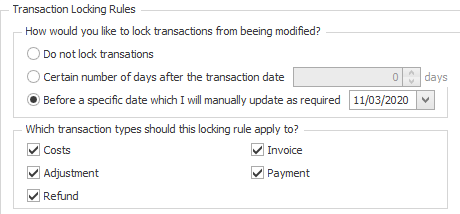Locking Transactions
There are a number of ways that accounting transactions—costs, invoices, adjustments, payments and refunds—can be locked in Case Manager. You can set these to meet your individual requirements.
System accounting settings enable you to:
- lock invoices with dependent transactions, e.g. payments
- lock imported payments
- lock journaled transactions
Accounting settings also enable you to lock out the entry of costs with dates within an invoiced period or at closed cases.
And there are date-based transaction locking rules in the settings that can apply to all kinds of transactions, see details below.
In addition, Case Manager is designed so that you can only edit unbilled costs, i.e. those that not been invoiced. Invoiced costs are locked. However, when an invoice has draft status, you can edit its costs from within the invoice. And if a change must be made to an invoiced cost that cannot otherwise be edited, you can create an adjustment against the invoice.
Transaction locking rules
In previous versions of Case Manager you could prevent changes to costs after a specified period of time with a System accounting setting:
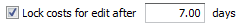
This lock option has been expanded to apply to all transaction types if required.
And a new option enables you to specify that if a transaction's date is before a certain date, the transaction is locked. A net result is that users cannot backdate costs and other transactions, either when they are added or by modifying them.
At the Costs and Account tab
You can use the column chooser to display the Locked column where locked transactions are indicated by an icon.
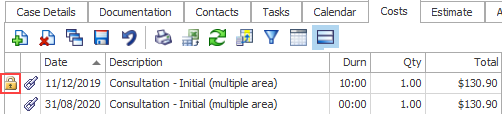
At the locked cost's details all fields are read-only.
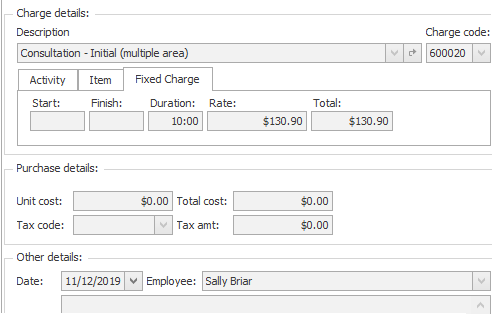
Note that when the specific-date lock option (above) has been set and users attempt to create a transaction with a date before the specified date, they will see an error message:
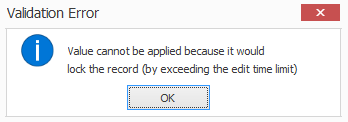
Who can bypass the lock?
Users who have the permission Can alter transactions locked by locking rules can modify locked transactions and create backdated transactions.
At a locked transaction (see LHS of
For users without this permission, the transaction is locked. They see the lock (RHS).