Archive cases
When you archive a case this marks it as archived.
It can also make it read-only, if you specify this in the Configuration Settings for Archived files.
The case's linked document files (MS Word documents, PDF documents, etc) are moved and stored at a separate location, unless your Case Manager system is hosted by Chameleon Software. This frees up storage space for large sites that generate a great deal of documentation.
Archive a case
To archive a case select its Details tab and locate the Referral group of details.
Select the Archived checkbox and click the ![]() icon at the top of the case Details tab to save your change.
icon at the top of the case Details tab to save your change.
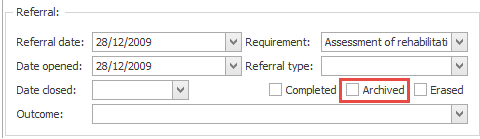
If you are self-hosted the documents will now be transferred to the location nominated in the Configuration Settings for Archived files.
They can be accessed by authorised users.
