Document Lock Manager
Sometimes it may be necessary for a manager to unlock a document that another user has locked.
The Document Lock Manager displays a list of all the locked documents in the system and the user who locked each one. Authorised users can unlock any documents using this management tool, however doing so without knowing the status of the document (for example, whether it is currently being edited) is not recommended.
The recommended unlock method is to:
- identify who has locked the document
- identify the status of the document
- unlock it from the user's own Locked documents window, following the instructions at Locked documents FAQ
- if this is not possible then use the Document Lock Manager
To open this tool select Tools > Document Lock Manager from the main menu.
To release the lock on a document, select it and click ![]() .
.
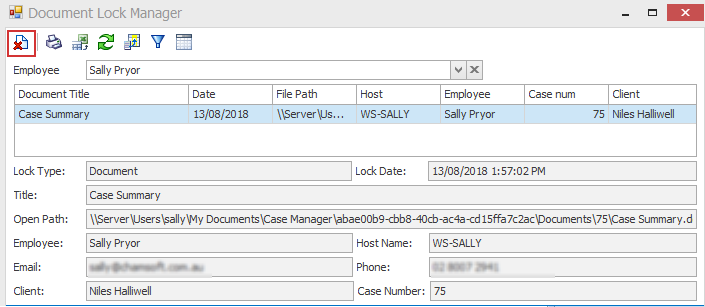
You can use the list tools to display different columns and sort, filter,
