Document merge fields
Combine case notes into one document
Document merge fields enable you to collect all case notes into one document. These merge fields are available in Word templates. When the add-in has been installed for the copy of Word being used, they are available through the Merge Fields window.
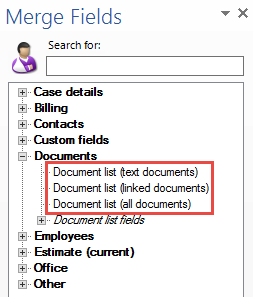
These merge fields collect the following information from the database:
| Document list (text documents) |
Contents, date and name of all text & formatted text documents and emails |
| Document list (linked documents) |
A table containing a list of linked documents, such as Word and Excel documents |
| Document list (all documents) | The same as Document list (text documents) with the addition of the date, author and name of all linked documents |
These lists are customisable, see Customisation of lists and tables.
Click here to see an older video demonstration of merging documentation notes into one document.
