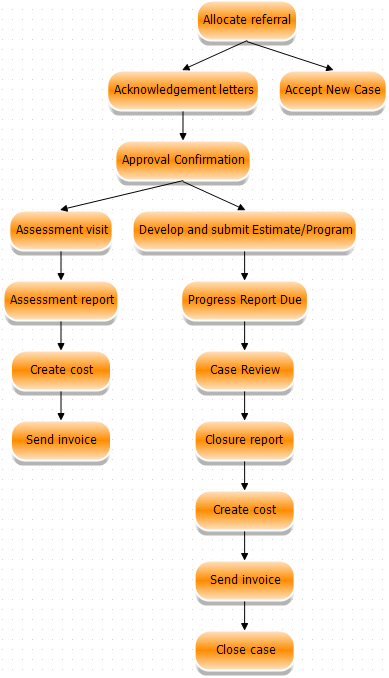Workflow steps
When a workflow template is 'activated', the first step(s) 'create' matching task(s).
Once a workflow-generated task has been completed, one or more new tasks are automatically created, depending on how the steps in the workflow template have been organised.
To create and organise workflow steps click the Workflow Steps tab in the workflow template.
Set up Task Title List
Before creating the workflow steps, make sure you have set up all the different tasks you need at the Task Title List. You locate this by going to the Other Lists menu and then selecting Task Title from the List type dropdown list.
Plan the organisation of your steps
Workflow steps in a template can be organised in many different relationships. The most fundamental are:
- a sequence of tasks, such that the completion of one task 'creates' the next one
When this workflow template is activated, task A is created.
When A is completed, task B is created, and so on.
- a tree structure: the completion of one task 'creates' multiple, simultaneous tasks
- multiple, simultaneous tasks: no new tasks are created when they are completed
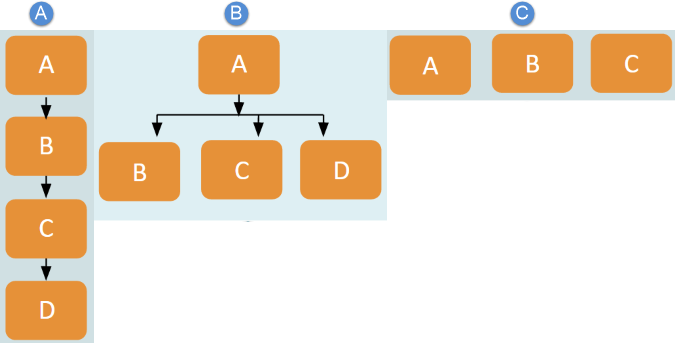
When this workflow template is activated, task A is created.
When A is completed tasks B, C and D are created.
When this workflow template is activated, tasks A, B and C are created.
Before you begin creating such structures you should read through Specify your requirements.
You can combine these structures in the one workflow and in one part of a workflow.
You create these structures by adding steps and building relationships between them.