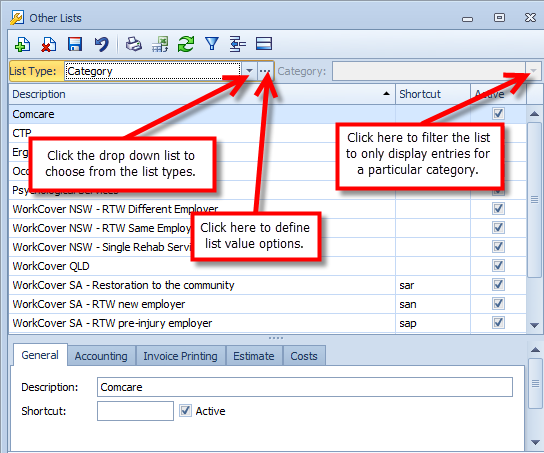Other Lists
The Other Lists area is where you add, delete and modify the many options that appear throughout Case Manager, usually in dropdown lists.
For example, if you need to create a new task, you create a new entry in the Task Title List.
They are accessed by selecting Lists > Other Lists from the main menu and selecting a particular list from the List Type dropdown list.
You should customise these so that they reflect the terminology your business uses.
The table shows lists in the Other Lists collection and indicates where they are relevant.
| Name | Use in Case Manager |
| Activity List | Cost and Estimate tab |
| Appointment Title List | Appointments and calendars |
| Banks List | Payments (Account tab) |
| Card Types List | Payments (Account tab) |
| Case Flag List | Case heading and Case Details tab |
| Case Status List | Case Details tab |
| Category List | Case Details tab |
| Cause List | Case Details tab |
| Charge Code List | Cost tab and Estimate tab |
| Condition List | Case Details tab |
| Contact Role List | Contact tab and Documentation tab |
| Country List | System Option settings |
| Department List | Company Details (Case Details tab, Contact tab) |
| Document Template List | Creating new documents (Documentation tab) |
| Employment Status List | Case Details tab |
| Estimate Goal List | Estimate tab |
| Estimate Objective List | Estimate tab |
| Invoice Group List | Invoicing and Case Details tab |
| Office List | Case Details tab |
| Outcome List | Closed cases (Case Details tab) |
| Payment Terms List | Invoices (Account tab) Use options to set company payment terms at Invoice options tab of Company List. |
| Position List | Contact tab |
| Referral type List | Case Details tab |
| Requirement List | Case Details tab |
| Service List | Contact tab and Employee List |
| Subject List | Documentation tab |
| Task Late Completion Reason List | Task Tab (Completion tab) |
| Task Not Finished Reason List | Task Tab (Completion tab) |
| Task Status List | Task Tab |
| Task Title List | Task Tab |
| Team List | Case Details tab |
| Title List | Task tab |
Managing lists
As with all Case Manager lists, these lists can be managed using list tools and list members can be restricted in various ways, such as to certain categories. See Lists for details.
Video demonstration of Other Lists.