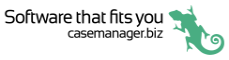SMS FAQ
The SMS feature enables you to send SMS messages from the Case Manager app, see Send SMS. The feature is not automatically available and needs to be enabled, see below.
Because texts are sent from Case Manager using a third party cloud service (rather than your own mobile data) there is a charge to send them. You pay for bundles of text messages.
Since the release of version 6.1, SMS text messages can be sent from all three versions of Case Manager.
The Chameleon Software Sales team can enable SMS in Case Manager.
When we set this up, we ask you when you want to be notified that your bundle of paid text messages is running out.
When we set this up, we ask you when you want to be notified that your bundle of paid text messages is running out. For example, when there are 10 texts left, or 100 left, and so on. You will receive a reminder email when the bundle gets to this limit. The email is sent to your nominated email address.
If your bundle does run out, you cannot send any text messages from the app. This protects you against assuming that your text message functionality is as before (record keeping, replies received in the app, templates, etc) and forgetting to manage all details yourself. In this situation you can copy the contact's mobile number to your mobile clipboard (using a standard 'tap and hold' to bring up a Copy popup) then paste it into your personal SMS text messaging service to send the text. No record of this text is kept in Case Manager.
You can purchase additional SMS bundles whenever you like. Alternatively you can request that the service be disabled and resume sending SMS from your own phone, see When the SMS feature has not been enabled below for details.
We use an SMS service provider to send SMS messages from Case Manager.
The mobile number that the service uses is not consistent; there is actually a pool of phone numbers that messages are sent from. The number is selected at random and is not controlled by Case Manager. As a result, you cannot rely on the same number being used each time.
When the SMS message is sent out, it does contain a unique document ID which helps identify the SMS within Case Manager.
When the recipient replies to this SMS, Case Manager uses its document ID to identify which case the SMS reply belongs to. The reply is added to the case's Documentation grid.
Since the actual mobile number involved in these SMS messages is not the same each time, recipients should ignore it. They should only reply to Case Manager-generated SMS messages in order to ensure that their text messages arrive appropriately at their case in the Case Manager database.
Additionally, SMS replies need to be sent within a couple of days.
The Case Manager System Email needs to have been configured in the System email settings in order for Case Manager to send you this email.
The SMS carrier is located and hosted in Sydney, Australia.
If your Case Manager solution is hosted in the UK or USA, messages are securely transmitted to the SMS carrier over HTTPS and encrypted on the carriers server. It is recommended that HIPAA (USA) and GDPR (UK) requirements are considered before enabling this feature.
When the SMS feature has not been enabled
When you do not enable the feature the app will behave as it did in the previous release. Thus, when you initiate sending an SMS from the Contents or Documents screen you will be taken to your phone's personal text messaging service, with the contact's mobile number loaded. No record of texts will be kept in Case Manager, SMS templates will not apply and replies will not be received and stored in the app.
If you need to create a record of case texts sent or received in the app, you'll need to create phone screenshots and store them as images in the Documents screen.
The comparison table compares the functionality available when the SMS feature has been enabled and when it has not.
|
|
Not |
|
|
Texts and replies are automatically sent/received by app and recorded as documents. They are visible to other users and ready for audits and subpoenas. Texts are visible all versions of Case Manager. Users can be informed by email when a reply to a text message is received. |
|
|
| Templates, merge fields and role-based recipient functionality is available when writing texts, which enables users to work more efficiently and consistently. |

|

|
| User's work life and personal life are kept separate. |

|

|
| User can send text messages from tablets without a SIM card. |

|

|