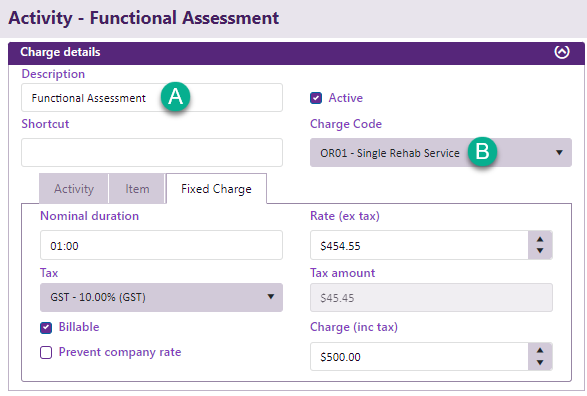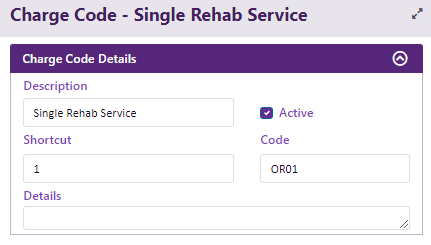Activities and charge codes in estimates

An activity is a potential cost (A). It can be one of three types: Activity, Item or Fixed Charge.
Costs sometimes need to be associated with codes to meet regulatory body requirements and may be called service codes, biller codes, payment codes, etc. In Case Manager the code is called a charge code:
A charge code can be linked to one or more activities. The linkage between an activity and a charge code is created in and displayed as part of the activity (B above):
A number of relationships are possible between activities and charge codes. You set up activities in the Activity List and charge codes in the Charge Code List. You usually connect them in the Activity List and set up these relationships to reflect your needs, see Relationships between activities and charge codes.
When you add a cost to a case, you select an activity and enter the duration or number of items. If the activity has a linked charge code this automatically becomes part of the cost.
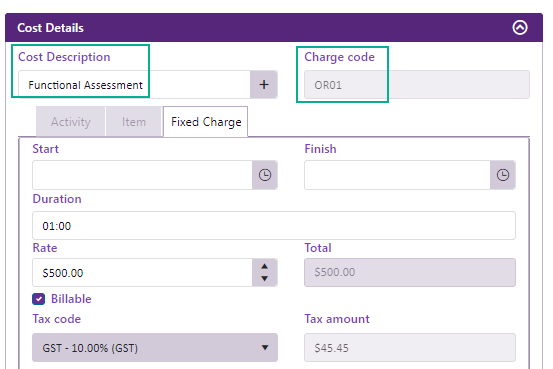
Estimates, activities and charge codes
|
Activities |
Members of the Activity List An activity is a potential cost. It has one of three types: Activity/Item/Fixed Charge. |
|
Charge codes |
Members of the Charge Code List Codes meeting regulatory body requirements; may be called service codes, biller codes, payment codes, etc. In Case Manager the code is called a charge code and is linked to one or more activities. |
|
Estimate costs |
Estimate costs are added to an estimate and displayed in the Estimate tab. They can be created from activities or charge codes. An estimate cost has one of three types: Activity/Item/Fixed Charge. |
|
Case costs |
Costs are added at the Costs tab. They are created from activities. The estimate usually directs which activities can be added. |
A useful distinction is that estimate costs represent costs that can be spent. In contrast, case costs represent costs that have been spent.
Broadly speaking an estimate controls which activities can be added to a case: either permitted activities or activities with permitted charge codes. You specify whether your estimates 'police' through activities or charge codes at the category settings level.
The four estimate options are at the category settings as shown below:
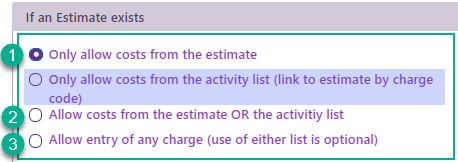
Three of the four specify that estimates police through activities. The option highlighted in blue specifies that estimates police through charge codes.
See Estimate examples for an example of each.
The three options where estimates police through activities range from strict to relaxed:
- Only activities in the estimate can be added to the case.
- Activities in the estimate can be added, as well as other activities in the Activity List that are linked to the case category.
- Any activities linked to the case category can be added, including new ones entered at the case that will not be saved in the Activity List.
Further details of these options are at Estimates settings.
The blue highlighted option above specifies that estimates police through charge codes. Activities can be added as case costs if they are linked to the case category and have a required charge code.
This option is useful when multiple activities share the same charge code. If the estimate polices via charge codes it allows the entry of all activities that have the same charge code as in the estimate.
This allows users to enter a flexible mix of activities rather than fixed amounts of each one. The maximum cost of these activities is determined by the total value for the estimate cost, see Charge code rates below.
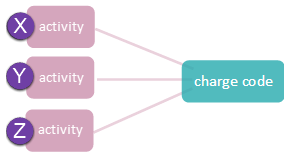
For example, if an estimate cost polices through the charge code above and each of the activities has this charge code, you could enter any mix of activities X, Y and Z at the case's Costs tab.
There are further options:
- Estimates doing charge code policing can contain charge codes or they can contain activities.
- All estimate costs are defined as having a type (Activity/Item, etc), even when they actually contain charge codes.
- Naturally when you specify that estimates are policing through charge codes, the checkbox at B is unavailable.
This is specified at C below.
The option at A below specifies that the type of each estimate cost can restrict the activities that can be added. See the example below.
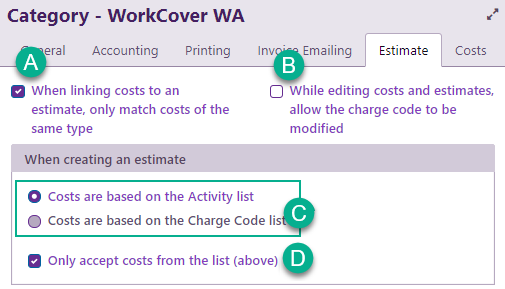
To illustrate the option at A we will extend the diagram above to indicate the type of activity:
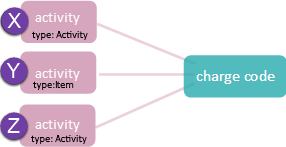
Consider the situation where the estimate polices via charge codes and the estimate cost contains either:
- an activity of type Activity that has the charge code above, or
- the charge code above; and the estimate cost is of type Activity
If the match costs option at A is off, you can enter activities X, Y and Z at the case's Costs tab. They will all be linked to the estimate through the charge code.
If the match costs option at A is on, you can only enter activities X and Z at the case's Costs tab. Y cannot be entered because its type does not match that of the estimate cost.
Further details are at Estimates settings.
Flexibility
Policing through charge codes has the flexibility described above but it is strict in another respect.
It is more difficult to enter activities that are not linked to the estimate at all. See the discussion of this at Estimates FAQ.
Charge code rates
As with all estimate costs, the duration/quantity multiplied by the rate determines the total cost (which may or may not be enforced depending on the estimate's strictness).
Charge codes do not have rates. When the estimate contains charge codes, the rate is sourced from the default rate at the category settings. Naturally this can be changed at the estimate.
Estimate contains activities
When estimates do charge code policing but contain activities there are some advantages and some disadvantages.
- When your prices rise, you can use the Estimate Rate Adjuster to update estimate cost rates to match new rates in the Activity List.
In contrast, the options at the Estimate Rate Adjuster are more limited when estimates contain charge codes.
However:
- Such estimate costs are less intuitive: they are slower to understand when you see activities because it's their charge codes that matter.
- You should ensure you don't add more than one estimate cost with the same charge code.
Case Manager assumes in this scenario that each activity in such an estimate has a unique charge code. When regulating cost entry at the Costs tab, it ignores any activities in the estimate that have the same charge code as an activity already encountered in its list. Thus consultants cannot bill against these apparently redundant activities.
To make these others available you need to move them highest in the list or set the first one(s) as complete.