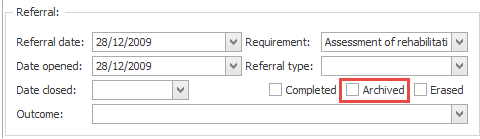Archive cases
The screenshots on this page do not all reflect the new web version yet.
When you archive a case this marks it as archived.
It can also make it read-only, if you specify this in the Configuration Settings for Archived files.
Archive a case
To archive a case select its Details tab and locate the Referral group of details.
Select the Archived checkbox and click the ![]() icon at the top of the case Details tab to save your change.
icon at the top of the case Details tab to save your change.