Contact custom fields
The screenshots on this page do not all reflect the new web version yet.
Case Manager enables you to add your own fields to the database in order to customise the system and meet your business requirements. When you create custom fields they are defined as belonging to case contacts or to the case itself. Both are organised into sets that are accessed through tabs.
Tabs are restricted to certain case categories. This restriction determines which tabs (and hence, which custom fields) are potentially available at a case.
Permissions at both the custom field and the custom fields tab level determine whether any particular user can actually view (and possibly change) a field.
See Custom fields overview for full details.
Contact custom fields are available at the Contacts tab at the bottom of the screen. You may need to click the open/close icons to see them.
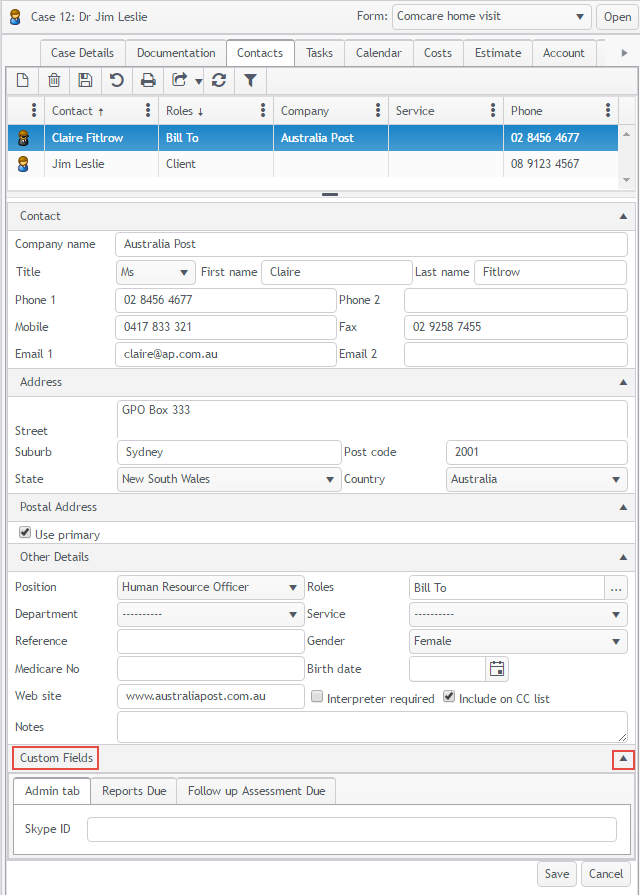
The value of a custom field belongs to the contact when in this case, not the contact anywhere else, including at the Company List.
Thus, the value for one case contact's custom field will not be the same as the value for the same contact when the contact is linked to another case (unless you enter the same value).
