Sharing contact information
When contact, location and/or company details change you can modify the details at the Company List.
This automatically updates all existing cases, including closed cases. The updated details will appear wherever that contact, location or company appears.
In general, updating works in the opposite direction too, so that changes to a company, contact or location made at the Contacts tab can update the Company List and hence, everywhere else in the system.
The system of updating shared details saves time and ensures that contact details can be easily kept up to date. It also means that you should make any changes to contacts carefully, distinguishing between changes that apply to this contact or case only and changes that apply system-wide, see Change contact details for guidelines.
Major changes can (and should) be regulated at the Contacts settings. For example you should prevent changes to the company name, company details, contact name and address details in the Contacts tab. This does not prevent quick updates to contact phone numbers, position, etc but it prevents accidental, system-wide changes that were not intended. The contact details are also regulated through permissions, e.g. the permission Modify case contact.
Note that there are several fields whose values are not shared and several unique fields, see Shared, unshared and unique contact fields.
How sharing works
It is important to understand the way that a change to contact information 'flows' through the system.
The examples below assume the Contacts settings do not prevent the updates and that the user has the required permissions to make these updates. They use the diagrams explained at Company List.
A company called CompanyName has two locations: two contacts at one location and one contact at the other. The first contact is linked to two separate cases as the Bill to contact.
There are also two companies with no names, each having one location and one contact. This is typical for clients and each of these contacts is linked to a case as the case client.
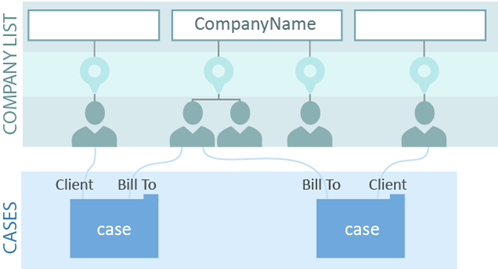
Four sharing scenarios:
- Contact information, e.g. a new email address, is entered at the Company List for the first contact in CompanyName.
- Contact information, e.g. a new phone number is entered for the first contact at the first case's Contacts tab.
This updates the contact's email details at every case where the contact is connected.
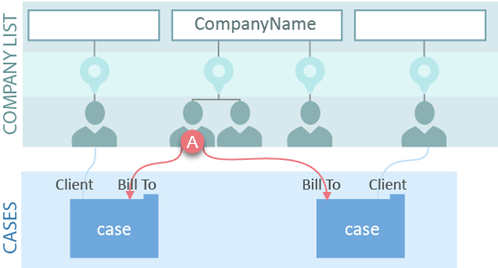
This updates the contact's phone number in this case and in the Company List, which updates the second case connected to the same contact.
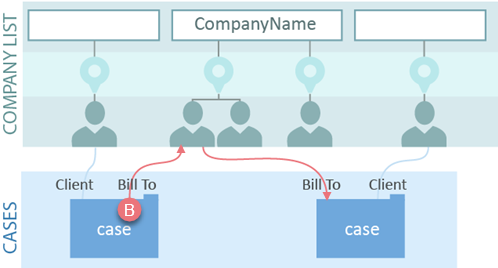
Below we have added a third case and a third contact (a contact in a company with no name). The new case is connected to the second contact at CompanyName.
- A change is made to the details of the first location at CompanyName.
- A change is made to a CompanyName's details, e.g. its name.
The first two contacts at CompanyName are at this location, so the location change applies to them and hence, to the three cases where these two contacts are connected.
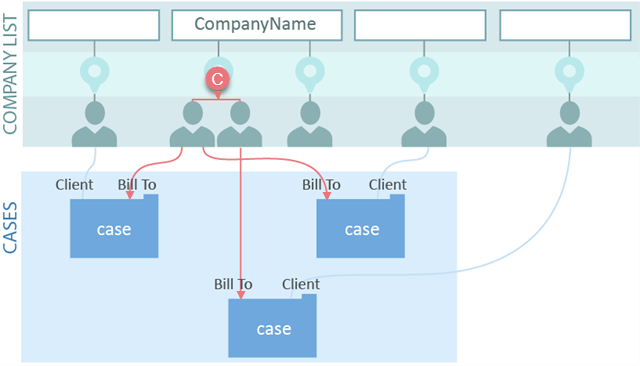
This applies everywhere the company's contacts appear.
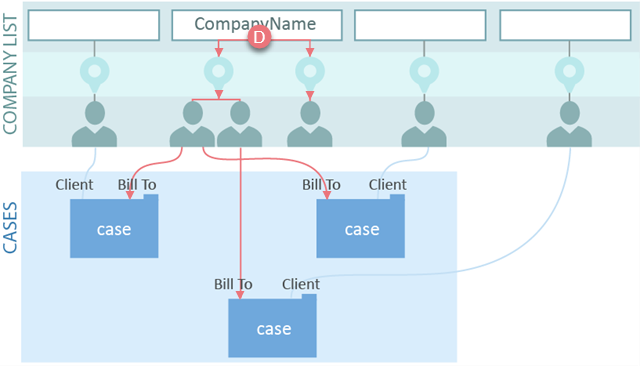
Exceptions
- As mentioned, the contact details that can be changed at the case's Contacts tab are subject to what you have specified at your system-wide contacts settings and to the user's system permissions.
- There are also several contact fields that are not shared between the case and the Company List, see Shared, unshared and unique contact fields.
Users should only be permitted to change details at the Contacts tab if they have a good understanding of what they are doing.
