The Documentation grid
At the Documentation tab you can view and access all documents and emails linked to the case. Each document has a creation time and date, so that documents can be displayed in chronological order.
The list of documents is a grid, so it can be ordered, grouped and filtered as you do with other grids in the system. Similarly, you can select the document columns to be displayed in the list:

- A preview of the selected document is shown below the grid in the Content sub-tab.
- The Attachments sub-tab enables you to access any email attachments.
- The Properties sub-tab enables you to view email from and to addresses.
For plain and formatted text documents you can also edit the document in this window.
Note that the screenshot above reflects the new document manager functionality for linked documents, in this case a Word file.
When the classic document manager is operating the bottom of the screen provides extra tools to manage downloading, etc:
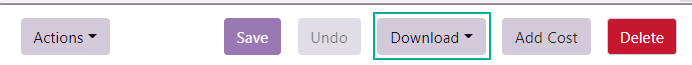
You can export
You can also print the list of documents with several useful options.
Click here for simple video demonstrations of documents and the Documentation tab.
