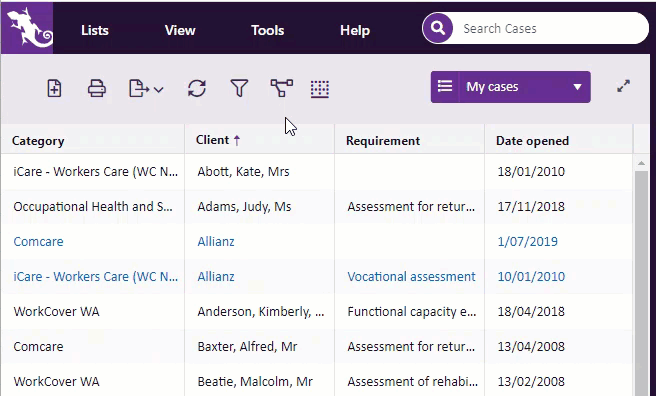Group list
Grids/lists feature throughout Case Manager. There are tools to manage the list itself as well as tools to manage items in the list. The Case List has access to most of these tools, see Case List as a grid.
You can group the records/rows in
In the web version of Case Manager this option is only available at the Case List and the Document Template List.
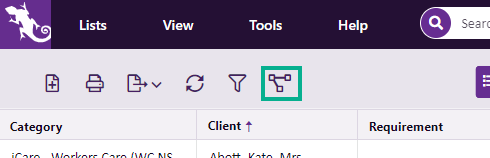
![]() to open up the grouping area.
to open up the grouping area.
To group the list by a particular field, drag the field's column header into the grouping area.
You can expand or collapse groups to access its members.
If desired you can continue dragging headings to create subgroups, i.e. groups within groups, in order to further organise rows.
Click the grouping icon again to close the grouping area