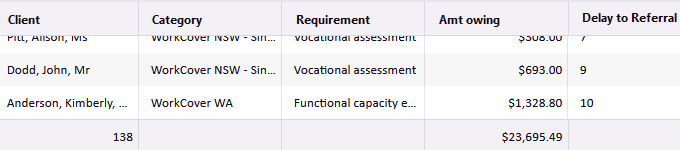The Case List as a grid
As outlined in the Overview, you only have access to certain cases in the system.
The Case List Criteria enable you to quickly change the Case List display. Collections of criteria settings are saved as views. There is always one saved view in operation at any time and it is simple to change views. See Case List Criteria for full details.
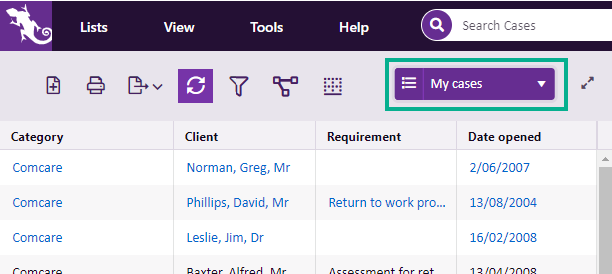
You can see the saved view currently in operation
The Case List has access to most of grid item tools and grid list tools. The list tools are explained below.
Managing the list
The list of cases you see in the Case List depends firstly on the filter settings in the current Case List Criteria saved view and then on any local grid filters.
And the sorting order of the cases depends firstly on the settings in the saved view. Any local grid sorting overrides this order.
Thus, at the Case List the standard grid tools available to all grids apply to the results of the Case List Criteria settings in the current saved view. The Case List has
The Case List Criteria filter is the master filter. It selects from all cases the user is actually permitted to see.
There are a number of tools that filter the results of the Case List Criteria's filter, rather than overriding it.
The new search tool filters lists and highlights information containing its search text.
You can also type Control-F to use your browser's own search tool to locate the search text anywhere it occurs in the current web page, subject to your virtual scrolling setting.
And you can use standard grid filter tools see Filter Grids.
The Case List Criteria column settings determines the Case List columns displayed.
Note that if you have an enormous number of columns selected using the Case List Criteria, the system cannot perform optimally when it tries to refresh the screen.
Sort a list of cases by clicking the appropriate column heading. An upward-pointing
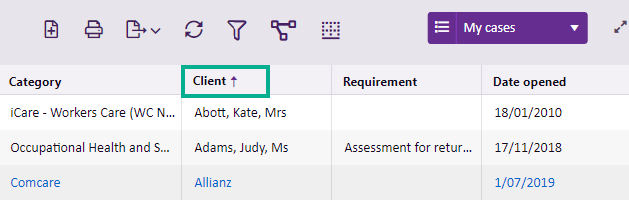
You can shift-click a second column to sort within the original sort and you can continue to shift-click further columns if you need to further sorting within this.
Start a new sort by clicking another column heading.
Turn off
Note that this grid sorting overrides the sort order set in the Case List Criteria. This allows you to change the sort order quickly at any time.
You can group the Case List by the values in one or more column headings.
Click the icon and drag column heading(s) into the grouping area that has opened up.
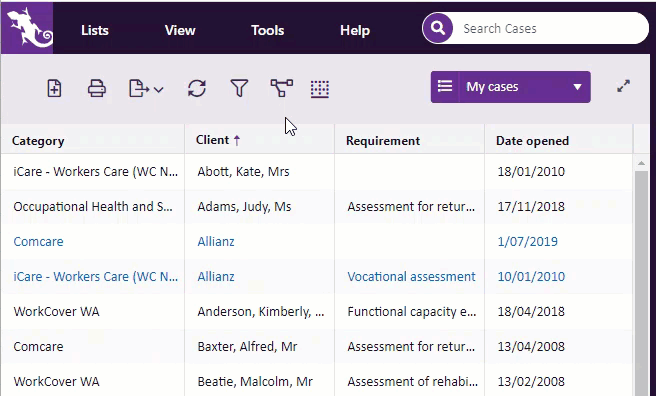
Click the footer icon at the top of the screen to display footers at the bottom of the Case List.

The value displayed depends on the column type: