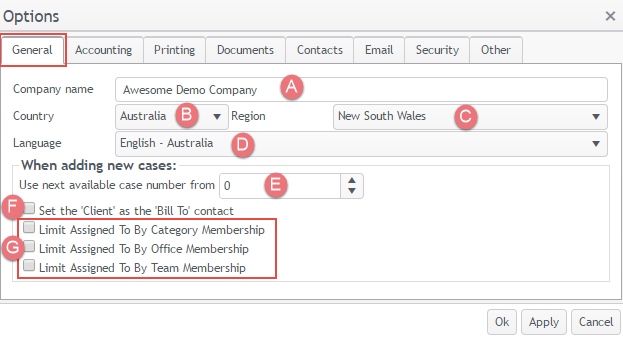General system settings
The screenshots on this page do not all reflect the new web version yet.
This page covers the general global system settings. You can customise these settings to suit your default business processes and policies. To access the settings select Tools > Options from the main menu. Click the General tab.
- The name of your business.
- The country of your business.
- The geographical region of your business.
- The language of your business.
- Enter a number here if you want the next case created to have this case number.
- If your business routinely bills clients (rather than separate companies), click this checkbox to make the client contact also the Bill To contact by default.
- The three Limit Assigned to check boxes allow you to specify that the users who can be selected in a case's Assign To dropdown list are limited to members of the case's category, office and/or team.
User memberships are managed at the Employee List, see User memberships and the Assign To dropdown list.
After making changes click OK to save them and close the window. Alternatively select Apply to just save and apply them.