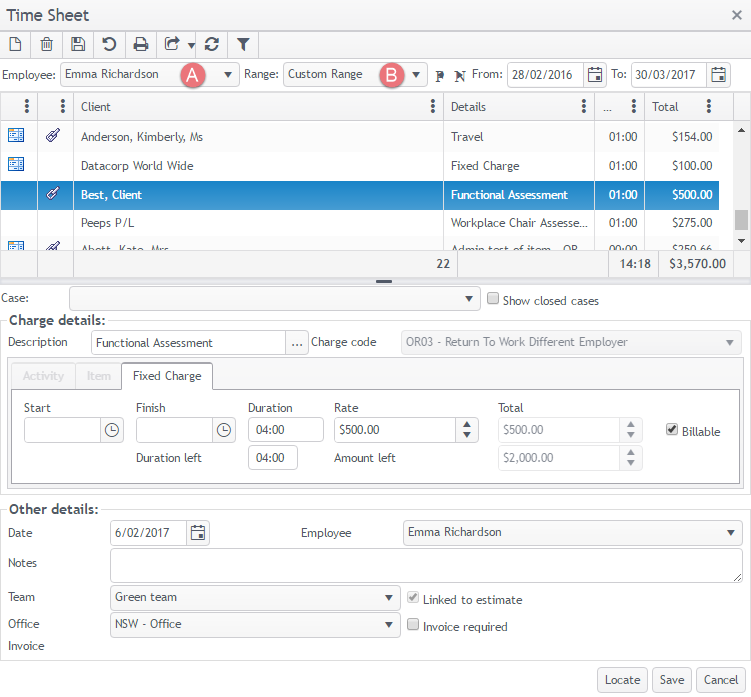Time Sheet
The screenshots on this page do not all reflect the new web version yet.
As an employee you can view your costs over various date ranges using the Time Sheet, see Time Sheets for details.
You can also add new costs at this screen by clicking the New button ![]() . When you do this the process is the same as entering costs at the Costs tab for a case, however here costs can be added to multiple cases.
. When you do this the process is the same as entering costs at the Costs tab for a case, however here costs can be added to multiple cases.
To access your Time Sheet select View > Time Sheet from the main menu.