Set up Xero integration

Xero integration is a standard component of the Case Manager functionality.
To set it up you need only contact us at Support to establish the technical connections between your own Case Manager database and your Xero database.
Invoices
There are no further requirements for integrating invoices.
A system setting specifies whether transactions are locked after they have been journaled. We always recommend that you set this on.
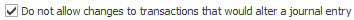
This will regulate anyone changing an invoice that has been exported to Xero.
Note that users need to have the Can export a journal entry permission (Reports group) in order to see the Xero export option.
Payments
Payment integration requires that you also have the technical infrastructure required to run the web version of Case Manager. If your system is hosted by Chameleon Software this has been automatically set up.
If you are self-hosted you can contact Support to arrange access to the web version. It does not involve your system being out of action.
If you run Case Manager from only a single computer, there is no simple way for your database to be made securely available to internet and hence, to Xero payment integration.
Payment settings
Once payment integration has been set up you stop adding payments in Case Manager.
You should turn on the system setting for Do not allow changes to payments that have been imported from another system.
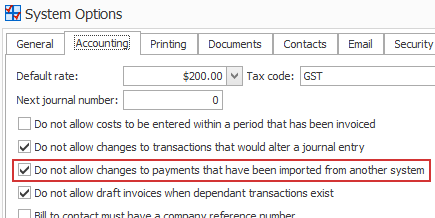
This makes it impossible for users to change any imported Xero payments.
You should also stop journalling payments in Case Manager so that they can be modified if necessary to match payment modifications made in Xero. See Payment notes for further information about this.
