Email invoice
Invoices can be emailed using the Invoice Batch Utility as well as from an individual case.
The invoice email uses a special template for the email itself which must be defined before you send emails from Case Manager, see Invoice email settings.
The invoice itself has the appropriate invoice template applied to it and is converted to a PDF file using a standard naming convention, which may be derived from the invoice email template's setting.
At the Account tab:
- Select the invoice in the grid.
- Click the Email invoice button
 .
. - An Email will be created and a pdf of the invoice attached. The"Bill To" contact's email address is automatically entered.
- To attach a report, the 'Add Case Document' and 'Add Local File' will take you to documents either in the documentation tab or local files respectively.
- Click Send.
- A copy of the email with the invoice attachment will be stored on the Documentation tab.
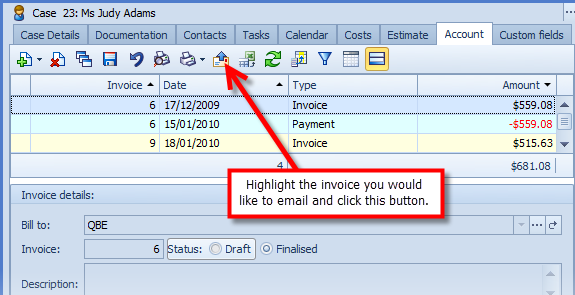
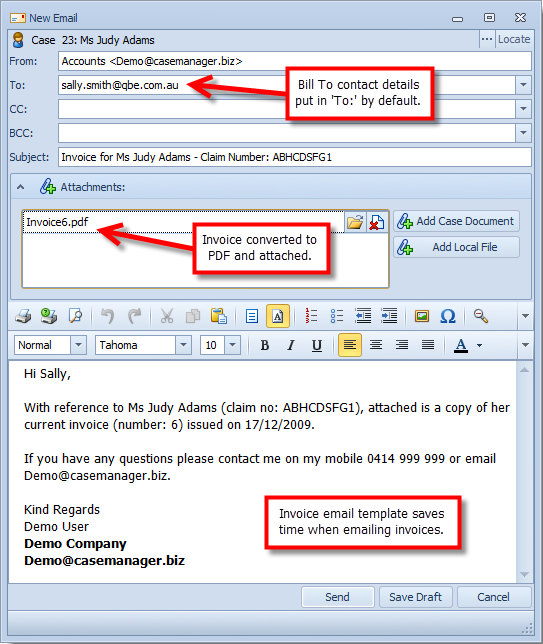
Video
Simple video demonstration of emailing an invoice from the Account tab.
