Case calendar
The case's Calendar tab enables you to create and view appointments for this case.
There are a number of ways that you can filter and view the appointments. These options are almost identical to those available at the Calendar except that you are only viewing this case's appointments.
Thus:
- The appointments are filtered by the settings at the case's Appointment List Criteria.
- You can view the appointments in multiple formats, including as a list, as a timeline or in daily, weekly, monthly formats.
- You can apply list tools when you view the appointments as a list, including further filtering of the list of appointments.
- You can create new appointments for the case from this calendar.
The filter settings are clearly displayed.
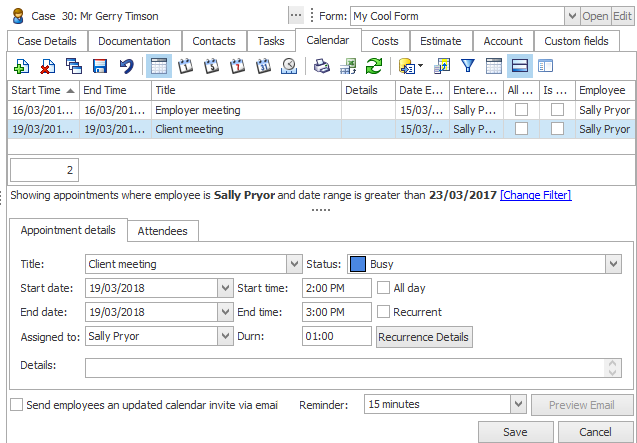
See Calendar for further details.
